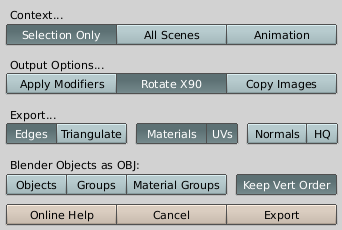Extensions:2.4/Py/Scripts/Export/Wavefront obj
< Extensions:2.4 | Py | Scripts | Export
| UI location | File → Export → Wavefront (.obj)... | ||
|---|---|---|---|
| Version | 2.43 2006-10-01 | Author(s) | Campbell Barton (ideasman42) and Jiri Hnidek |
| Blender | 2.43 and newer | License | GPL |
| Note(s) | Included in Blender 2.43+ | ||
| File name | export_obj.py |
|---|---|
| Python modules | BPyMesh.py, BPyObject.py, BPyMessages.py |
| Links | this script comes with Blender. |
|---|
目次
Introduction
Export selected objects to Wavefront .obj file format.
OBJ is a common 3d format, used to transfer data between applications. Its an easy to parse text file format and well supported applications such as Maya, 3dstudio MAX, Wings3D and Lightwave.
Support
- Python & Plugins forum at Blender Artists (TODO).
Links
Usage
Instructions
Select the script from the File → Export menu and choose the filename to export to.
Configuration
These options will be presented at export time. in most cases the defaults should be good to use.
| Selection Only | TOGGLE | ON |
| Only export the selected objects. | ||
| All Scenes | TOGGLE | OFF |
| Each scene as a separate OBJ file. | ||
| Animation | TOGGLE | OFF |
| Each frame as a numbered OBJ file. | ||
| Apply Modifiers | TOGGLE | ON |
| Use transformed mesh data from each object. May break vert order for morph targets. | ||
| Rotate X90 | TOGGLE | ON |
| Rotate on export so Blenders UP is translated into OBJs UP | ||
| Morph Target | TOGGLE | OFF |
| Disables options that will re-order the verts and faces, so it can be used as a morph target. | ||
| Edges | TOGGLE | ON |
| Write edges not connected to faces. | ||
| Normals | TOGGLE | OFF |
| Export vertex normal data (Ignored by blenders importer but some programs use it) | ||
| High Quality Normals | TOGGLE | OFF |
| Use with normals, Calculates high quality normals good for rendering in cases where the normals are used. | ||
| UVs | TOGGLE | ON |
| Export texface UV texture mapping coords. | ||
| Materials | TOGGLE | ON |
| Write a separate MTL file with the OBJ. | ||
| Copy Images | TOGGLE | OFF |
| Copy image files to the export directory, never overwrite. | ||
| Triangulate | TOGGLE | OFF |
| Triangulate quads, (basic obj readers may only import triangles). | ||
| Grouping (Objects) | TOGGLE | ON |
| Export blender objects as "OBJ Objects". | ||
| Object Groups | TOGGLE | OFF |
| Export blender objects as "OBJ Groups". | ||
| Material Groups | TOGGLE | OFF |
| Group by materials | ||
Notes
- Only basic smoothing groups are supported using Blenders Smooth/Solid face property. per edge smoothing is not supported except through using the edge split modifier.
Compatibility
Only mesh data is exported.
Supported
- Objects
- Meshes: verts, edges, faces and uv coords.
- Metaballs
- Nurbs Surface
- Text
- Particles (strands as lines)
- Materials
- RGB: diffuse, specular, ambient, emissive. Intensity: shininess, transparency.
- Images Texface and Material texture/images are supported. Faces with texface images are separated into their own materials
Missing
- Other
- The obj format has support for curves and nurbs, however these are exported as meshes.
- Vertex color is not supported by the obj format.
- The OBJ format only supports 1 set of UV coordinates, so only the active UV's will be exported.
Known Issues
- Vue Esprit 5 and 6 will not import Blender OBJ files with edges, be sure to disable edge export when working with Vue Esprit.