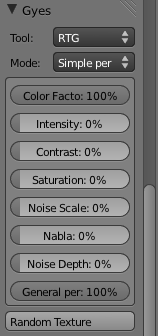Extensions:2.6/Py/Scripts/System/Gyes/RTG
目次
Links : Gyes , RMG , History Tool
What is RTG ?
RTG or Random Texture Generator, is a tool that generates random textures.
Why would I need a random texture ?
Randomization wont be necessary in case you aim for a specific texture and know exactly how to achieve it.
RMG/RTG is useful for the following 3 cases:
- you dont want a specific material/texture just searching around for something really original and surprising
- you want something specific but cant figure out how exactly to achieve and find yourself testing various parameter settings all the time. (this addon is an excellent learning tool)
- you aim for specific material/texture , know how to achieve it , but you would like to try some diffirent variations of it just for fun and curiosity.
In the above 3 cases RMG and RTG can speed up your workflow 10 even 100 times .
Of course installing and giving it a try shouldnt take you more than 10 minutes , randomisation itself takes only a fraction of a second . You can then decide if it fits to your workflow or not.
Enable Mode
Simple mode contains all available texture parameters that can be enabled and disabled for randomization. RTG allows to set which parameters are randomized and which are not. This is needed when there is already a material created and edited and you don't want to randomize all parameters. There are the following parameters.
- Type - You can choose the type of the material . If you don't care about the type you can choose random and it will randomly choose a type for you and randomize it.
- Random Material - Clicking this button will generate the random texture.
The rest of the parameters are the same as found in texture tab.
Random Textures are generated for the current selected texture slot ant the current selected material. Generating random texture does not generate random materials.
Percentage Mode
With percentage randomisation you can control how much random your texture is . You can randomise existing textures as much as you want. This mode offers the same options as simple mode , but instead of enable/disable buttons , there are sliders that go from 0 - 100% .Those specific percentages will aplly randomisation to specific parameters, all other parameters not covered by the specific percentages are covered by the general percentage. When a specific percentage is zero, the general percentage is used instead for that area. This way you can use general percentage to randomize the same multiple parameters without wasting time setting the same specific percentages for them. When a specific percentage is not zero then general percentage is ignored and specific percentage is used instead. If you dont want to randomise that set of parameters at all, in "simple" page use the corresponding button to completely disable it , the percentage slider will also be disabled in the "percentage" page.
Percentage randomisation means that the parameter is randomised inside a range of percentage of the full range of the value. Randomisation is always 50% of the specific percentage bellow the current value and 50% above . If the percentage exceeds minimum and maximum value of the full range, then it will default to minimum and maximum accordingly.
Example:
For example a 50% randomisation of the specular intensity means the following :
Lets take the hypothetical scenario of 50% randomization of noise depth. Noise depth range of possible values start from 0 and end at 30 , 30 being the maximum value , 50% of 30 is 15 . If your existing noise depth value is 10 then randomisation will range from 2.5 (-25%) which will be set to 2 as the value does not take floating point numbers a to 17.5 (+25%) which again will be converted to 17. That means it can be any value that exists in this range which is a range of 15 or 50% of full range. Of course randomization takes always the current value as starting point so the next randomisation will use the current randomized value as starting point.
| Tip | |
| Percentage Randomization is ideal when you got an existing texture you like but you want to experiment abit more with it generating new variations of it. Remember to hit the "+" in the texture tab to next to texture name to create an identical texturel and thus protect the original if you happen to not like the randomization. |
Help Mode
Help mode offers a brief explanation of RTG's functionality . You can use the "Text Width" slider to set the point where text wraps to take full advantage of the available space of the resized panel.
History Tool
History Tool is a shared tool between RMG and RTG it assist with organization of materials and it also provide means to track all changes to your materials and textures. Its full function is explained here