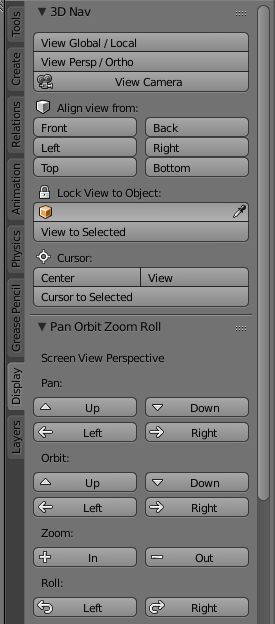Extensions:2.6/Py/Scripts/3D interaction/3D Navigation
< Extensions:2.6 | Py | Scripts | 3D interaction
| UI location | Toolshelf > Display Tab | ||
|---|---|---|---|
| Usage | ToolShelf Panel for fast navigation of the 3d View | ||
| Version | 1,2,2 | Author(s) | Demohero, uriel, jbelcik, meta-androcto |
| Blender | 2.78 | License | GPL |
| File name | space_view3d_3d_navigation.py |
|---|
目次
[非表示]
Installation
- This addon is bundled with Blender 2.78
- Open Blender and go to the Addons tab in User Preferences.
- Click 3D View then 3D Navigation to Enable the script.
Instructions
Interface/Menu Overview
This custom menu is a virtual numpad emulator.
It appears in the Tool Shelf presenting a simple clear layout.
A handy feature of the script is when working with LapTops or keyboards without numpads. Aligning & changing views is made easy.
Additional Information
Camera settings:
- View from active camera
- Switch Global/Local view
- Switch Orthographic/Perspective view mode
3D view settings:
- Align view to Front/Back
- Align view to Left/Right
- Align view to Top/Bottom
Object settings:
- Select an object to align view, from the list
- Align view on selected object
Cursor settings:
- Snap cursor to center (scene 0,0,0)
- Align view to center (scene 0,0,0)
- Snap cursor to object center (selected)
Pan Orbit Zoom Roll Panel:
- Screen View Perspective Navigate
- Up = Move towards the Top of your screen
- Down = Move towards the Bottom of your screen
- Left = Move to the users left or left of screen as you view it
- Right = Move to the users right or right of screen as you view it
Support
- [1] at Blender Artists.
- Back to Extensions:2.5/Py/Scripts