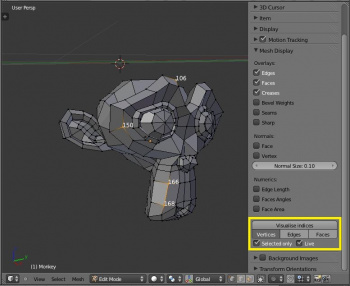Extensions:2.6/Py/Scripts/3D interaction/Index Visualiser
< Extensions:2.6 | Py | Scripts | 3D interaction
This script is now part of blender, therefore the script has been removed from svn ( see forum link above ). To enable the script in recent blender versions, start blender in debug mode ('blender --debug').
| UI location | Group: 3d view | ||
|---|---|---|---|
| Version | 2.6.12 | Author(s) | Crouch |
| Blender | 2.6.0 Rev:#42181 | License | GPL |
| File name | space_view3d_index_visualiser.py |
|---|---|
| Current version download | Updated addon for Blender 2.65 and above in case you don't wanna use the built-in feature: space_view3d_index_visualiser_bmesh.py |
| Links | http://blenderartists.org/forum/showthread.php?t=180683 |
|---|
Installation
- Put the script in \\.blender\scripts\addons.
- In User Preferences you can see the Add-Ons menu.
- You can activate the script here.
- The script will now show up in the properties panel of the 3d view in the Mesh Display tab.
Instructions
How to use
- Select an object and enter Editmode (tab-key)
- Display the properties panel (N-key)
- Go to the Mesh Display tab, it helps to fold the tabs above it
- Press the 'Visualise indices button'
Buttons
- Visualise indices - this toggles whether the indices are shown or not (press once to activate, press again to de-activate)
- Vertices / Edges / Faces - determines of which group(s) to show the indices
- Selected only - If toggled, only indices of selected verts/edges/faces are shown
- Live - If toggled, the indices will be automatically update, disabling can speed up performance.
Note
If you change the mesh (selection) in edit-mode with Live option disabled, the indices won't automatically update. You'll have to tab in and out of object mode. This was done to improve the speed of the script.