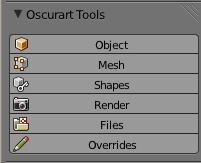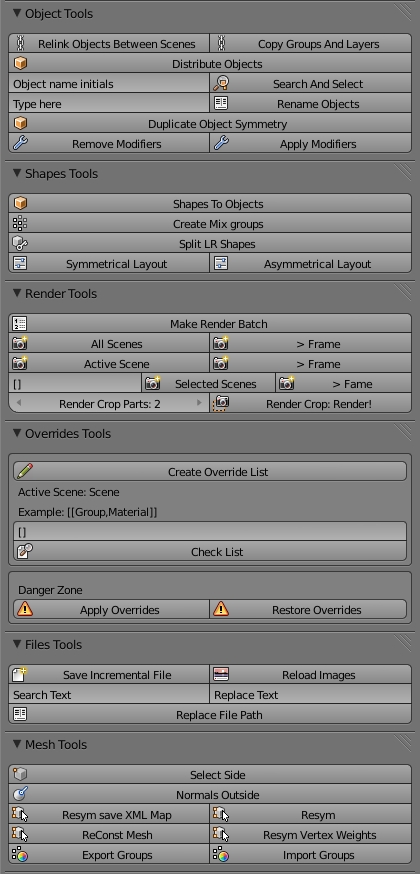Extensions:2.6/Py/Scripts/3D interaction/Oscurart Tools
< Extensions:2.6 | Py | Scripts | 3D interaction
| UI location | Tools > Oscurart Tools | ||
|---|---|---|---|
| Version | 3.1 | Author(s) | Oscurart |
| Blender | 2.67 | License | GPL |
| File name | |
|---|---|
| Current version download | https://svn.blender.org/svnroot/bf-extensions/contrib/py/scripts/addons/oscurart_tools/ |
| Links | [1] at My Blog. |
|---|
Installation
- You must download the entire folder, and put in bin/2.6x/scripts/addons_contrib/
If addons_contrib folder not exist add it!
Instructions (video outdated)
Objects: http://www.youtube.com/watch?v=RRb8YRyL4Xs
- Distribute objects in the space. - Search and select objects by your initials. - Rename objects. - Duplicate objects simmetrically. - Remove all modifiers in the selected Objects. - Apply all modifiers in the selected Objects. - Relink Objects Between Scenes. - Copy Groups And Layers. - Copy Actual Layers to Other Scenes.
Meshes: http://youtu.be/iP1y6HQq2wQ
- Object to Mesh, is a deep freeze mesh. - Select the vertices minor to zero in x. - Push all normals outside in selected objects. Good for quality checklist!. - Resym save XML map, for use Resym Mesh and Vertex Weights - Resym Mesh and Resym Vertex Weights. - Reconst, Recover the simmetry of the object and create two uvs. - Recover the simmetry in the uvs. - Export & Import vertex groups. Good for save armature settings. - Overlap Uvs is a simple reSymmetry tool for uvs.
Shapes: http://www.youtube.com/watch?v=OqhkFZjwZG0
- Create one object per each shape. Good for export to other platform. - Create 2 vertex groups for mix shapes. - Connect all shapes with the "L R" groups! Good for facial rigs. - Create a 2D panel for mix this shapes.
Files: http://www.youtube.com/watch?v=ZWEgjP_9v1w
- Make an increment of scene version. Example: _v01 _v02 - Reload all images in the .blend. - Search and Replace filepaths in the .blend.
Render & Overrides: http://www.youtube.com/watch?v=6rDBWFm0E3c
- Make a .bat (windows) or .sh (Linux) for render by command line!. - Make Python Batch make a batch for a single Machine. If the render fail, python erase the broken files and run the render again!. - Render all scenes in the .blend. - Render Active scene in the .blend. - Render the scenes in the list. Now you have a gui! - You can specify if you need render only the current frame in all cases. - Overrides on/off let you see the overrides with F12 (render preview). - Check list let you know if the overrides are working correctly. - Create Override List, use only if the list does not exists. - You can override materials on LINKED OBJECTS!! Like in Softimage - Apply and Restore is a danger option, for test the overrides in the scene you can apply the materials to the groups and restore.
(http://www.kxcad.net/Softimage_XSI/S...RenderPass.htm)
Overrides List:
- In the box you can specify the overrides, e.g.:
* You want override a group called "CUBE" with material "BI_WOOD": "CUBE","BI_WOOD"
* You want override two groups, "CUBE" and "MONKEY" with material "BI_WOOD": [["CUBE","BI_WOOD"],["MONKEY","BI_WOOD"]]
In the array the 1st element is the Group, and the 2nd is the Material.
- When you have the override use Check List overrides and see de console!.
Danger Zone:
- Apply overrides: Apply the overrides to objects.
- Restore overrides: Restore original materials.
Look
Demo Videos
Tutorials
- Overrides on Vimeo:
Duration: 1 hour. Author: Nahuel Belich.
- Back to Extensions:2.5/Py/Scripts