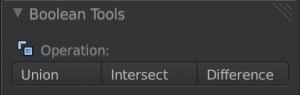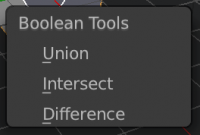Extensions:2.6/Py/Scripts/3D interaction/booleanoperators
< Extensions:2.6 | Py | Scripts | 3D interaction
| UI location | View 3D > Toolbar | ||
|---|---|---|---|
| Usage | Allows you to boolean the selected objects directly without the need to add modifiers. | ||
| Version | 0.2 | Author(s) | Jonathan Williamson |
| Blender | 2.66 | License | GPL |
| Category | 3D View | Distribution | External |
| File name | |
|---|---|
| Current version download | http://projects.blender.org/tracker/download.php/153/467/34502/24324/object_booleans_0.3.zip |
| Links | http://github.com/cgcookie/script-bakery |
|---|
Installation
- Download the jaytools_##.zip above.
- Open Blender and go to File » User Preferences » Add-ons
- Click Install from File, navigate to the downloaded .zip, click Install from File
- The add-ons should now be filtered to show only Boolean Operators. Enable with with the checkbox to the right of the name.
- Click Save User Settings if you wish the add-on to be enabled by default.
Usage
With the add-on enabled, you can now access it from the 3D View Toolbar under Boolean Operators and via the hotkey Ctrl⇧ ShiftB
| Changing the Hotkey | |
| You can change the menu(s) hotkey from File » User Preferences » Input » 3D View » Object Mode |
Boolean Operators
The Object Mode menu provides a series of tools that are commonly used.
- Union
- Combine the selected objects into a single mesh.
- Intersect
- Create a new mesh from the intersecting area of the two objects
- Difference
- Remove the area of the selected object from the active object.