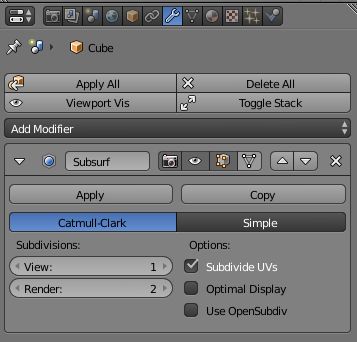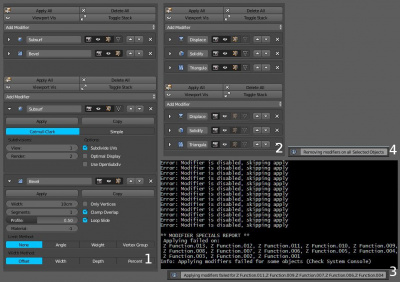Extensions:2.6/Py/Scripts/3D interaction/modifier tools
< Extensions:2.6 | Py | Scripts | 3D interaction
| UI location | Properties editor > Modifiers | ||
|---|---|---|---|
| Version | 0.2.5 | Author(s) | meta-androcto, saidenka, lijenstina |
| Blender | 2.77 | License | GPL |
| File name | space_view3d_modifier_tools.py |
|---|---|
| Current version download | In Blender release addons |
Info
- Modifier tools
- A small collection of utilities for managing Modifiers.
Available options
- Apply all
- Applies all Modifiers on all selected objects in 3D Viewport.
- This option is also available in the Apply Menu ( default CtrlA )
- Delete All
- Removes all Modifiers on all selected objects in 3D Viewport.
- Viewport VIs
- Toggles Viewport Visibility On/Off of Modifiers for all selected objects in the 3D Viewport. Some modifiers will be skipped as they don't have their visibility exposed in the UI (for example Collision). In that case, a message will be added with the modifier's name.
- Toggle Stack
- Expands/Collapses stack of Modifiers on the active object.
- While in collapsed state, only the header bar of a Modifier panel is shown.
Usage
- When enabled & the object has modifiers the additional helpers appear above the modifier stack.
- Some functionality examples:
- Toggle Stack (top collapsed, bottom expanded)
- Viewport VIs (top visible, bottom not)
- Messages about failure to apply modifiers on some objects in the cmd/terminal and in the UI. In cases when there are too many objects, the message gets replaced with a generic one due to limited space in the UI. However, a full list will be available in the cmd/terminal
- A message about removed modifiers
Known limitations
- To access the options, the active object has to have modifiers.
- Sometimes applying modifiers can fail for some objects. For instance, if the modifier is disabled (i.e. Boolean Modifier that doesn't have the Object field defined - Mesh used for Boolean operation or objects that share linked data)