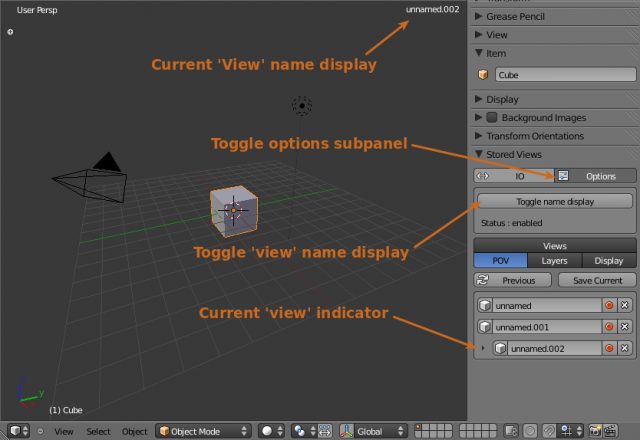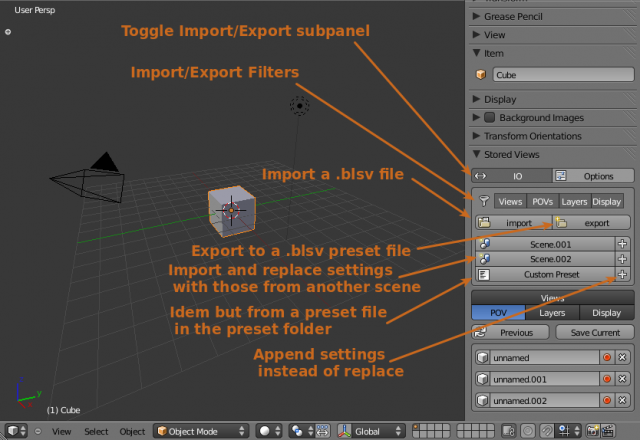Extensions:2.6/Py/Scripts/3D interaction/stored views
| UI location | View3D > Properties > Stored Views | ||
|---|---|---|---|
| Version | 0.2.2 | Author(s) | nfloyd |
| Blender | 2.71 | License | GPL |
| Category | 3D View | Distribution | Extern |
| File name | space_view3d_stored_views.py |
|---|---|
| Current version download | http://wiki.blender.org/uploads/d/dd/Addons-3dview-stored_views.7z |
| Python modules | gzip, os, pickle, shutil, hashlib |
| Links | http://blenderartists.org/forum/showthread.php?t=218403 |
|---|---|
| Known Issues | Disabled working in quad view, use single view only. |
Installation
- Put the script folder in your addons folder.
- Activate it in User Preferences / Add-Ons Panel
- Stored Views UI will appear in the 3D View Properties Panel
Features
Stored Views has 4 modes of operation, depending on which the following are saved or restored:
- POV - Point of view
- point of view, obviously
- perspective mode: perspective, orthographic or camera
- field of view : lens
- clipping: start and end
- view lock : center of rotation, cursor or object
- Layers
- visible scene or view layers
- layers lock : determining if scene or views layers are visisble
- Display
- viewport shading : textured, solid, wireframe or boundbox
- show only render setting
- show outiline selected setting
- show relationship lines setting
- grid settings : show and settings
- axis visibility
- material mode: texture face, multitexture or glsl
- texture solid setting
- quadview settings
- View
- all of the pov, layers and display settings
Import / Export : Stored views can be imported/exported to a .blsv file (largely inspired from Theme Manager from Crouch). Settings can also be imported from an another scene. Import/Export can be filtered according to modes. Settings imported can either be added to existing ones, or replace them.
Optionally, the current stored view name can be displayed in 3d view upper left corner
Usage
General
Import / Export
Stored Views can be imported/exported to a .blsv file (largely inspired from Theme Manager from Crouch). Settings can also be imported from an another scene. You can also choose to replace the current settings or append to them. Furthermore, imported/exported data might be filtered according to the differents modes
View Name Display
View name display can be toggled in the option subpanel. If the current 3d view status is different from the last set stored views the name will disappear. Furthermore, an indicator appear into the list to show which stored view is currently selected.
Warning : this feature is still experimental.