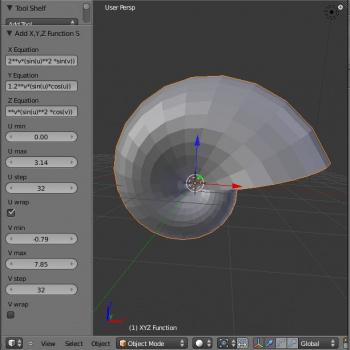Extensions:2.6/Py/Scripts/Add Mesh/Add 3d Function Surface
| UI location | Group: AddMesh | ||
|---|---|---|---|
| Version | 0.3.6 | Author(s) | Buerbaum Martin (Pontiac) |
| Blender | 2.56 Rev:#34093 | License | GPL |
| File name | add_mesh_3d_function_surface.py |
|---|---|
| Current version download | https://svn.blender.org/svnroot/bf-extensions/trunk/py/scripts/addons/add_mesh_extra_objects/ |
| Links | script on gitorious, blenderartists thread |
|---|
目次
[非表示]
Installation
- This is now (2.64 Dec 2012) incorporated into Add Mesh: Extra Objects. i.e. You probably do not need it.
- The script linked to here has \'\'\' before and after the bl_info entry which will cause python to reject it.
- If you edit them out, the script will not activate although you can install it.
- This script is in Blender 2.5 Add-Ons menu.
- In User Preferences you can see the Add-Ons menu.
- You can activate the script here.
- The script will now show up in the Shift/A Add/Mesh Menu.
Introduction
Create 3D Function Surface
- This Script creates a 3D Function Surface Primitive.
- Press the Shift/a.
- Then Add.
- Then Mesh.
- On the bottom of the list there are now two new entries: Z function surface and Xyz function surface
- Click on on one of them to create the New Mesh.
- You can change the script parameters in the Toolbar menu.
- Currently you need to set script parameters before doing any transforms or using modifiers.
- This script makes use of math calculations.
- You can edit the code in the script interface or change parameters with the sliders.
Instructions
Interface/Menu Overview
- The interface for this script is found in the Tool Shelf > Object Tools
- Features: Sliders, Numeric Input.
- Equation Add a math value.
- X subdivisions
- Y subdivisions
- X size
- Y size
Known Issues
- In Blender 2.5 the scripts currently show up in the toolbar.
- Currently you need to set script parameters before doing any transforms or using modifiers.
Additional Information
- In the Wiki writer's opinion always have Python Installed on your computer when using scripts. http://www.python.org/
Support
- Python & Plugins forum at Blender Artists.
XYZ Function Surface Examples
Bonbon
テンプレート:Extensions:2.5/Py/Scripts/Add Mesh/Add 3d Function Surface/example
Catalan
テンプレート:Extensions:2.5/Py/Scripts/Add Mesh/Add 3d Function Surface/example
Catenoid
テンプレート:Extensions:2.5/Py/Scripts/Add Mesh/Add 3d Function Surface/example
Cosinus
テンプレート:Extensions:2.5/Py/Scripts/Add Mesh/Add 3d Function Surface/example
Enneper
テンプレート:Extensions:2.5/Py/Scripts/Add Mesh/Add 3d Function Surface/example
Helicoidal
テンプレート:Extensions:2.5/Py/Scripts/Add Mesh/Add 3d Function Surface/example
Helix
テンプレート:Extensions:2.5/Py/Scripts/Add Mesh/Add 3d Function Surface/example
Hexaedron
テンプレート:Extensions:2.5/Py/Scripts/Add Mesh/Add 3d Function Surface/example
Hyperhelicoidal
テンプレート:Extensions:2.5/Py/Scripts/Add Mesh/Add 3d Function Surface/example
Klein
テンプレート:Extensions:2.5/Py/Scripts/Add Mesh/Add 3d Function Surface/example
Shell
テンプレート:Extensions:2.5/Py/Scripts/Add Mesh/Add 3d Function Surface/example
Torus
テンプレート:Extensions:2.5/Py/Scripts/Add Mesh/Add 3d Function Surface/example
Version Informtation
""" Z Function Surface
This script lets the user create a surface where the z coordinate is a function of the x and y coordinates.
z = F1(x,y)
X,Y,Z Function Surface
This script lets the user create a surface where the x, y and z coordinates are defined by a function.
x = F1(u,v) y = F2(u,v) z = F3(u,v)
Usage: You have to activated the script in the "Add-Ons" tab (user preferences). The functionality can then be accessed via the "Add Mesh" -> "Z Function Surface" and "Add Mesh" -> "X,Y,Z Function Surface" menu.
Version history: v0.3.8 - Patch by Elod Csirmaz
Modified the "Add X,Y,Z Function Surface" part: Changed how wrapping is done to avoid generating unnecessary vertices and make the result more intuitive. Added helper functions the results of which can be used in x(u,v), y(u,v), z(u,v). The script can now close the ends of an U-wrapped surface. It's now possible to create multiple objects with one set of formulae.
v0.3.7
Removed the various "edit" properties - not used anymore. Use generic tracker URL (Blender-Extensions r1369) bl_addon_info now called bl_info Removed align_matrix create_mesh_object now doesn't handle editmode. (See create_mesh_object) This script is now used by the "Extra Objects" script
v0.3.6 - Various updates to match current Blender API.
Removed recall functionality. Better code for align_matrix Hopefully fixed bug where uMax was never reached. May cause other stuff.
v0.3.5 - createFaces can now "Flip" faces and create fan/star like faces. v0.3.4 - Updated store_recall_properties, apply_object_align
and create_mesh_object. Changed how recall data is stored.
v0.3.3 - API change Mathutils -> mathutils (r557) v0.3.2 - Various fixes&streamlining by ideasman42/Campbell Barton.
r544 Compile expressions for faster execution r544 Use operator reports for errors too r544 Avoid type checks by converting to a float, errors converting to a float are reported too. Fixed an error Campbell overlooked (appending tuples to an array, not single values) Thamnks for the report wild_doogy. Added 'description' field, updated 'wiki_url'. Made the script PEP8 compatible again.
v0.3.1 - Use hidden "edit" property for "recall" operator.
Bugfix: Z Function was mixing up div_x and div_y
v0.3 - X,Y,Z Function Surface (by Ed Mackey & tuga3d).
Renamed old function to "Z Function Surface". Align the geometry to the view if the user preference says so. Store recall properties in newly created object.
v0.2.3 - Use bl_info for Add-On information. v0.2.2 - Fixed Add-On registration text. v0.2.1 - Fixed some new API stuff.
Mainly we now have the register/unregister functions. Also the new() function for objects now accepts a mesh object. Changed the script so it can be managed from the "Add-Ons" tab in the user preferences. Added dummy "PLUGIN" icon. Corrected FSF address. Clean up of tooltips.
v0.2 - Added security check for eval() function
Check return value of eval() for complex numbers.
v0.1.1 - Use 'CANCELLED' return value when failing.
Updated web links.
v0.1 - Initial revision. More Links: http://gitorious.org/blender-scripts/blender-3d-function-surface http://blenderartists.org/forum/showthread.php?t=179043 """
- Back to Extensions:2.5/Py/Scripts