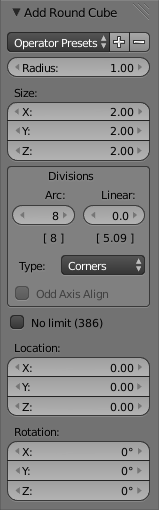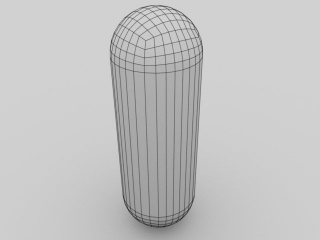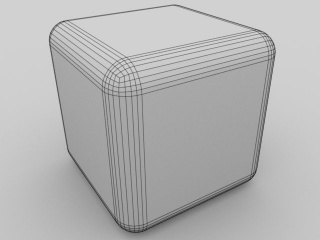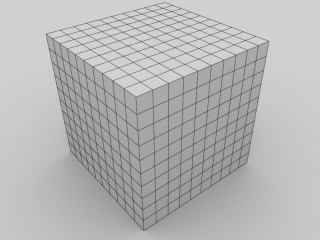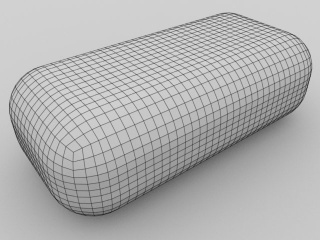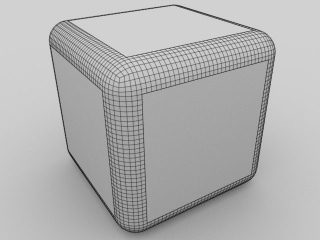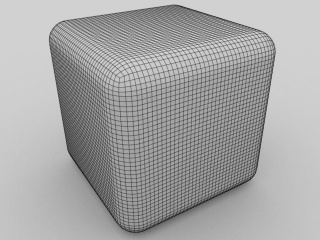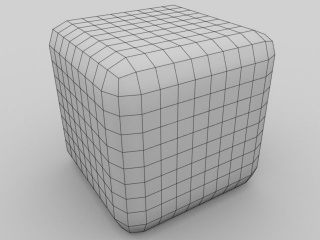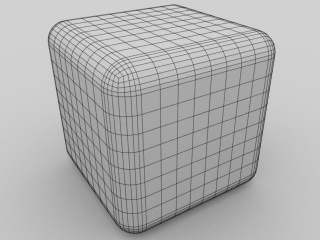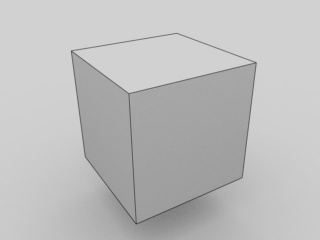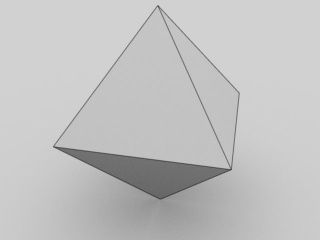Extensions:2.6/Py/Scripts/Add Mesh/Add Round Cube
| UI location | ⇧ ShiftA » Add » Mesh » Round Cube | ||
|---|---|---|---|
| Version | 0.3 | Author(s) | Alain Ducharme (Phymec) |
| Blender | 2.65+ | License | GPL |
| Category | Add Mesh | Distribution | Extern |
| File name | add_mesh_round_cube.py |
|---|---|
| Current version download | https://developer.blender.org/T41859 |
| Links | http://blenderartists.org/forum/showthread.php?348741 |
|---|
目次
[非表示]
Description
Round Cube at its base is a mathematical sphere with its vertices plotted like a cube, from six axis directions.
The base sphere is controlled by the Radius, Arc divisions and Odd Axis Align parameters.
The Size parameter enables extrusion of the base sphere outwards from its center resulting in additional edges and faces that can optionally be sub-divided using the Linear divisions and Type parameters.
Being a mathematical sphere, corners are not pinched, bevels are round, and polygon face sizes are more balanced (more uniform polygon surface area) than other methods (e.g. subdivision surface + cast or bevel modifiers). This add-on can produce any size (on x, y or z) capsule or cuboid. One of the disadvantages to consider is that non-spherical objects produced by this add-on will not scale well non-uniformly after they are generated.
Operator Parameters
1.When specified size, per axis, extends beyond the vertices at specified radius. |
| Easy UV Mapping | |
| Use Follow Active Quads UV unwrap method to generate a classic cube/vertical cross map (front is Y+) |
Operator Presets
Divisions Type examples
Derived Arc or Linear divisions
Odd Axis Align examples
| Single Vertex | |
| Using a Radius and Size of 0 will produce a single vertex without any faces |