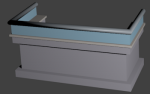Extensions:2.6/Py/Scripts/Add Mesh/Balcony
Balcony
Create a "Baclony" (reception desk) structure. Based on source from "SayPRODUCTIONS"; major revisions to UI and operations, may still be used as originally designed.
It is part of a package/collection of scripts that together create general architectural and "interior design" items. See add_mesh_building_basics or Building Basics for details.
This script is included in the 'building basics' package. This documentation page is fundamental to that section - do not remove.
Documentation:
Additional details regarding operation are always needed/welcome.
Code:
V 1.3 release is "official".
Balcony
The balcony consists of several elements - Floor, Base, and up to 7 (stacked) segments. Use style for preset designs and modify as desired.
Abstract Usage
This object may be created in Edit mode and will "attach" to selected objects.
Create a light/lamp object, switch to Edit mode, add balcony - enjoy curved balcony effect. Will have to make that an "on purpose" option someday.
|
Style: Predefined "design" settings; sets segments and base parameters for various designs.
Width: Balcony width, affects all other elements.
Horizontal sizing. (integer, 0-1000, default 100)
Side Depth: Each side of the balcony may be adjusted in y-axis.
Length/Depth of side (integer, 0-1000, default 100).
Floor: The balcony floor consists of a top and bottom surface. The bottom section may have height, but the top is always flat. The floor cannot be eliminated but may be minimized.
Floor Depth: Depth, y-axis of floor.
Depth of floor (integer, 1-250, default 100).
Floor Top: Vertical position of floor upper surface, can be positioned like a counter top or to provide "storage area".
Floor top offset (integer, 1-100, default 17).
Floor Z: Vertical height of floor, offset below balcony base/3D cursor position. Use negative values to "raise" the floor, but bottom plane will be flat (no height) and match interior wall width.
Vertical extent of floor (float, -50-50.0, default 1).
Floor Inset: Indent floor from base - does not affect depth. Set to 0 to match base sizing.
Floor recess (integer, 0-50, default 10).
Segments
Up to seven (7) segments may be used for the balcony design, which are stacked on the base and each other in order of number.
| Remove Segment | |
| To eliminate a segment, set the type to "Tube" and "Thickness" to 0. |
Segment Types
Each type has a different set of parameters that may be used to create a wide variety of facades. The "Style" selection will set the values for many of these.
Type: Segment form selection.
Wall: See "Base" section for details on "Wall" Type.
Tube: A square or round tube.
Shape: Select this option to create "round" tube (pipe).
Gap: Separation of tube bottom from top of previous segment.
Spacing (integer, 0-50, default 5).
Thickness: Radial area of tube, inner height and width for square. Set to 0 to eliminate segment.
Tube dimension (float, 0-20, default 5).
Flat: A rectangular surface.
Height: Vertical size.
Segment height (integer, 1-50, default 4).
Width: Horizontal size.
Segment width (integer, 1-50, default 4).
Glass: Colored panels (hard coded RGB values).
Height: Vertical size of panels.
Height (integer, 1-100, default 20).
Base
The foundation of the balcony is the "Base". As with the segments there is a type selection following the label.
Many parameters do not indicate a "default" value since they vary by Style selection.
Type: Segment form selection. Default for Base is "Wall" for all Style selections; the parameters described here are for that Type. See "Segments" section for details on other Type options.
Wall: Rectangular panels.
Height: Wall height.
Vertical extent of wall (float, 0.01-10.0).
Thickness: Set the interior width of wall. Affects balcony width when used for base only, all other segments will act independently when used.
Wall Thickness (integer, 1-50).
Notch: Create horizontal cut-outs in wall.
Number of notches (integer, 0-8).
Height: Notch height.
Notch height (integer, 1-10, default 3).
Depth: Notch inset from outer wall face.
Notch depth (integer, 1-10, default 2).
Interval: Vertical offset "downward" from wall top. Following notches are offset from previous. The "default" varies for each notch and many are set by Style selection.
Notch vertical offset (integer, 1-100).