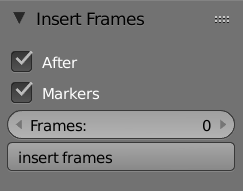Extensions:2.6/Py/Scripts/Animation/Insert Frames
< Extensions:2.6 | Py | Scripts | Animation
| UI location | View3D > EditMode > ToolShelf | ||
|---|---|---|---|
| Usage | select if you want to insert frame to objects, bones, markers, and if you want to add frames after or before of current frame, then insert a integer number and apply Insert Frame button | ||
| Version | 1.0 | Author(s) | Diego Quevedo (YHOYO) |
| Blender | 2.7.x | License | GPL |
| Category | Mesh / Animation | Distribution | Contrib |
| File name | NA |
|---|---|
| Current version download | na |
| Python modules | bpy, SYS |
目次
Overview
this addon help you to Insert (or delete) "empty" frames into animation timeline
Video
Installation
- Download the script
- File > User Preferences > Addons > Install from file...
- Locate the downloaded script to install (or place the file in your addons folder instead)
- Activate addon
General Instructions
1. Please choose if markers will be afected too then press insert frames button
2. enjoy
Notes
- "X1" script error was fixed and will fixed automatically in any blender file that you have only if you have active the insert_frame addon
- you can decide if you insert frames to objects and bones and/or Markers.
- You can decide if you will insert frames after (or before) current frame
- You can insert frames even if you have only the "3d view" in blender
- The "insert" frame number must be integer and positive or negative
Known Limitations
- ONLY work in 2.75 or highter
- it may seem that the addon, at sometimes, do not insert frames; but this is due to own workflow artist to be reviewed (for example in Armature animations)
Contact
DIEGO QUEVEDO, diegoquevedop.docente@gmail.com
--http://www.flickr.com/photos/14821116@N07/ 18:21, 19 june 2015 (UTC)