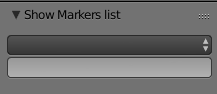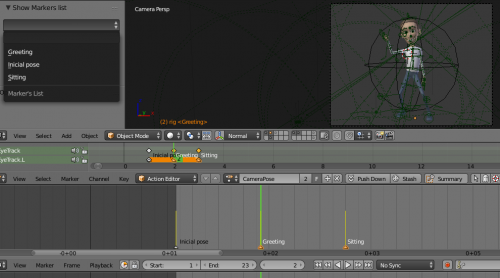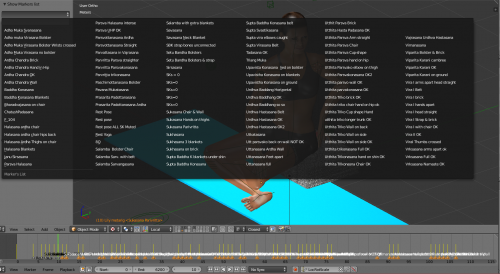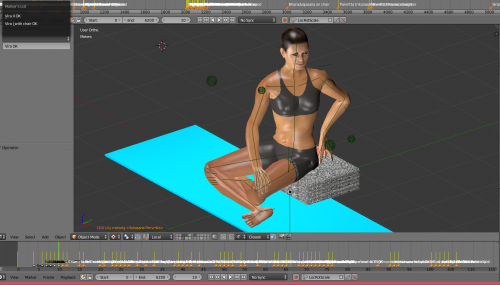Extensions:2.6/Py/Scripts/Animation/Markers list
< Extensions:2.6 | Py | Scripts | Animation
| UI location | View3D > EditMode > ToolShelf | ||
|---|---|---|---|
| Usage | After install the addon please use the drop down list (combo box) in order to check all the markers in alphabetical order and Easily jump to the frame of the market you want with just a click | ||
| Version | 1.3 | Author(s) | Diego Quevedo (YHOYO) |
| Blender | 2.7.x | License | GPL |
| Category | Mesh / Animation | Distribution | Contrib |
| File name | markers_list_v3.py |
|---|---|
| Current version download | https://github.com/YHOYO/Blender_tools/blob/master/markers_list_v3.py |
| Python modules | bpy, bmesh, mathutils, math, sys |
Overview
This addon helps you to organize your workflow from timeline's markers
Video
Installation
- Download the script
- File > User Preferences > Addons > Install from file...
- Locate the downloaded script to install (or place the file in your addons folder instead)
- Activate addon
General Instructions
1. After install the addon please use the drop down list (combo box) in order to check all the markers in alphabetical order
2. this is really beneficial when you have thousands of markers
3. please use the text box in order to search specific markers with single or multiple concepts
4. Easily jump to the frame of the market you want with just a click
5. Enjoy
Known Limitations
- None
Contact
DIEGO QUEVEDO, diegoquevedop.docente@gmail.com
--http://www.flickr.com/photos/14821116@N07/ 18:21, 20 june 2015 (UTC)