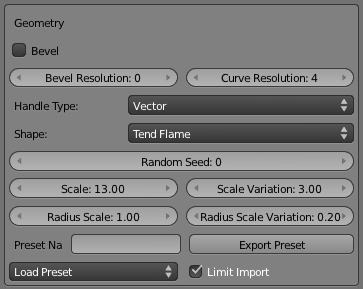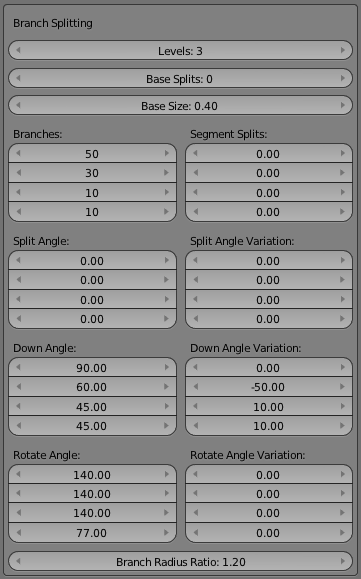Extensions:2.6/Py/Scripts/Curve/Sapling Tree
| UI location | Group: Add Curve | ||
|---|---|---|---|
| Version | 0,2 | Author(s) | Andrew Hale (TrumanBlending) |
| Blender | 2.57 Rev:#36380 | License | GPL |
| File name | add_curve_sapling/*.py |
|---|---|
| Current version download | https://svn.blender.org/svnroot/bf-extensions/trunk/py/scripts/addons/add_curve_sapling/ |
| Links | http://blenderartists.org/forum/showthread.php?214857-Sapling-A-Tree-Generator-Add-On-for-Blender-%28Version-0.2%29 |
|---|
目次
[非表示]
Installation
- This script is in Blender 2.5 Add-Ons menu.
- Download the script and place it in your addons folder.
Introduction
Modelling realistic trees can be a difficult task, especially if a large number of similar trees with small variations are required. This addon uses the method developed by Jason Weber and Joseph Penn in their paper "Creation and Rendering of Realistic Trees" to easily create a wide variety of trees. Using curves as the basis of construction allows dynamic geometry which can be changed depending on the level of detail required.
Instructions
Interface/Menu Overview
- The script is found in Add » Curve » Add Tree.
- The addon interface is then found in the Tools panel.
Geometry Options
Shown to the right is the portion of the options related to the overall geometry of the tree being created, the relevance of each variable is discussed below.
| Variable | Usage | Editable After Tree Creation? |
| Bevel | This determines whether the curve should be shown with its full thickness or only the underlying curve. Disabled by default to permit rapid feedback on parameter changes. | Yes |
| Bevel Resolution | Determines how smooth the outline of the bevelled curve is. The lower this value, the smaller the number of vertices but the resulting geometry will be coarser. | Yes |
| Curve Resolution | Changes the smoothness of the curve along its length. This is only relevant if Handle Type is set to Auto. | Yes |
| Handle Type | Determines the method of interpolation of the curve between bezier points. Vector type results in fewer vertices but straight segments. Auto type smooths the segments but requires more expensive geometry. | Yes |
| Shape | Governs the distribution of branches in order to effect the overall shape of the tree. | No |
| Random Seed | Sets the basis on which all random values for the tree are generated. This can be changed to allow different trees with the same basic parameters to be generated. | No |
| Scale | The underlying size of the tree in Blender units. | No |
| Scale Variation | The maximum amount that the scale of the tree can vary (up or down) from the value of Scale. | No |
| Radius Scale | The scale of the radius at the base of the tree. | No |
| Radius Variation | The maximum amount that the radius scale of the tree can vary (up or down) from the value of Radius Scale. | No |
| Preset Name | The name of the preset to be exported. This will export all current properties of the tree to the Sapling preset folder as a .py file. | No |
| Export Preset | Export all current properties. | No |
| Load Preset | Any presets found in the Sapling preset directory may be imported when selected here. | No |
| Limit Import | This can be used to restrict what geometry is created when a preset is imported. If selected, only two levels of branches and no leaves will be generated. | No |
Branch Splitting Options
Shown to the right is the portion of the options related to the in way the branches split from each other, the relevance of each variable is discussed below.
| Variable | Usage | Editable After Tree Creation? |
| Levels | No |
Known Issues
- In Blender 2.5 the scripts currently show up in the toolbar.
- Currently you need to set script parameters before doing any transforms or using modifiers.
Additional Information
- In the Wiki writer's opinion always have Python Installed on your computer when using scripts. http://www.python.org/
Support
- Python & Plugins forum at Blender Artists.
- Back to Extensions:2.5/Py/Scripts