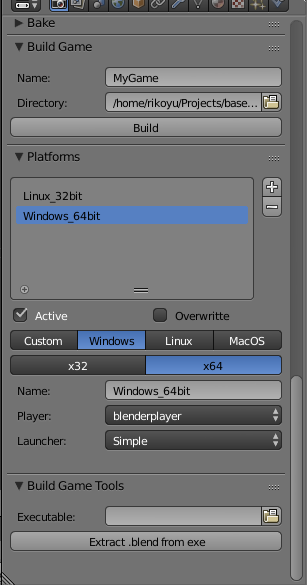Extensions:2.6/Py/Scripts/Game Engine/BuildGameAddon
| UI location | Render Properties > Build Game / Platforms / Build Game Tools | ||
|---|---|---|---|
| Usage | Use the new panels in the Render Properties when Blender Game is selected as a Render Engine | ||
| Version | 0.1 2015/02/25 | Author(s) | elmeunick9 |
| Blender | 2.73 | License | MIT |
| File name | game_engine_build.zip |
|---|---|
| External Python Modules or dependencies | Blenderplayer |
| Links | http://blenderartists.org/forum/showthread.php?340504-Build-Game-Addon |
|---|
目次
[非表示]Features
- Export to Windows or Linux.
- No forced license, your game is yours, not GPL. --> Check About License
- Multithreading (Don't stop blender when you build)
- Extract the .blend file from standalone executables.
- Copy all files of the folder if its name is the same as the game.
- Download blenderplayers for other platforms from inside the addon.
- Progress bar and notifications on the system console.
- (Launcher) Public Domain
- (Launcher) Has a configuration file.
- (Launcher) Has a log file.
Cross-Publishing Instructions
Out of the box, this addon can only publish using the "default" platform, which makes use of the Blender binary used to run the addon. In order to publish to other platforms you will need to download extra binaries by clicking the "Download" button on your desired platform. Currently it doesn't export to MacOS because there is not a laucher for it. However, see the workaround to build for MacOS.
About License
First, read this: http://www.blender.org/manual/game_engine/licensing.html
This addon does something similar to using the load game logic brick. So: That file then is not part of the binary, so you can apply any license you wish on it.
Changing icone
Use an external program like resource hacker to change the icone of the launcher on windows. On linux this can be done without external tools.
Custom Platforms and Hacking Notes
The addon stores binaries and other information on the blender 'DATAFILES' directory. You can find yours using the python console in blender and tiping: bpy.utils.user_resource('DATAFILES')
You will find the launcher on a folder called "Simple". The __launcher__.py file is executed when you build the game and can be used to configure the launcher.
Modificating or deleting the build_game_addon_version.txt file will erase the platforms.
Workaround to build for MacOS and other platforms
- Create a launcher as a script to run blenderplayer on a Mac.
- Download blender for Mac and delete everything that is not nesscesry for the blenderplayer.
- Use the Custom as the type_build to select the two folders.
- Now you can use the addon as usual.