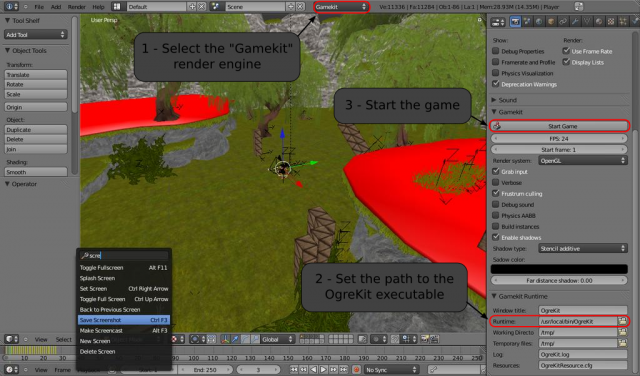Extensions:2.6/Py/Scripts/Game Engine/Gamekit Engine
< Extensions:2.6 | Py | Scripts | Game Engine
| UI location | |||
|---|---|---|---|
| Usage | Choose the "Gamekit" render engine and set runtime parameters in render panels. | ||
| Version | 0.1 2010/07/21 | Author(s) | xat |
| Blender | 2.53 r#30563 | License | MIT |
| File name | game_engine_gamekit.py |
|---|---|
| Current version download | http://code.google.com/p/gamekit/source/browse/#svn/trunk/BlenderAddon |
| External Python Modules or dependencies | Gamekit binary |
| Links | http://code.google.com/p/gamekit/ |
|---|
Installation
- Download the script then copy the game_gamekit directory into your \\.blender\scripts\addons folder.
- Open Blender and go to the addons tab in User Preferences.
- Enable the script
Instructions
- Choose Gamekit as the render engine
- Choose the Gamekit executable in the "Gamekit Runtime" property in the render panels.
- Start the game and enjoy.