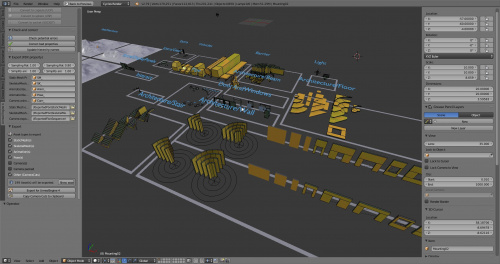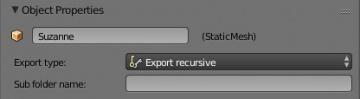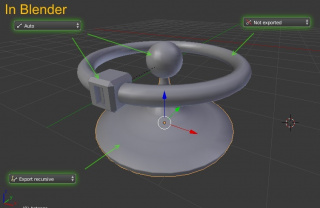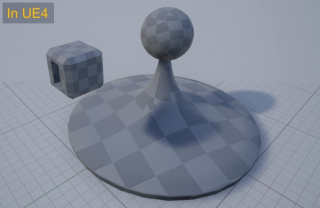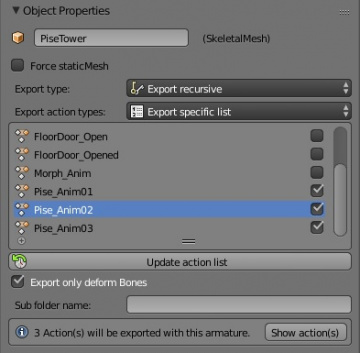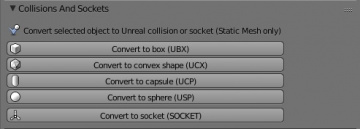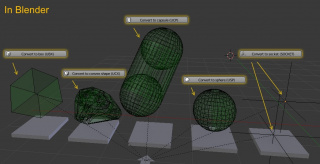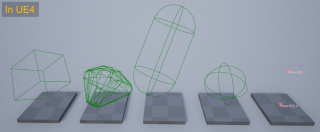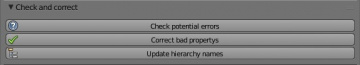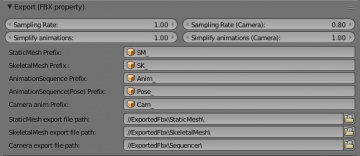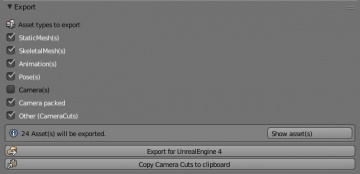Extensions:2.6/Py/Scripts/Import-Export/Blender For UnrealEngine
| UI location | View3D > Tool > Unreal Engine 4 | ||
|---|---|---|---|
| Usage | This add-ons allows to easily export several objects at the same time in .fbx for use in unreal engine 4 by removing the usual constraints while respecting UE4 naming conventions and a clean tree structure. It also contains a small toolkit for collisions and sockets. | ||
| Version | 0.1.9 | Author(s) | Loux Xavier (BleuRaven) |
| Blender | 2.79 | License | GPL |
| Category | Import-Export | Distribution | Release |
| File name | blender-for-unrealengine/__init__.py |
|---|---|
| Current version download | [0.1.9] |
| Links | [BugTracker] |
|---|---|
| Release Log | Dev:2.6/Py/Scripts/Import-Export/Blender_For_UnrealEngine |
Installation
- Open "User Preferences" (Ctrl+Alt+U)
- Go to Add-ons tab
- Press "Install Add-on from File" and select zip file
- Enable Blender for UnrealEngine in Add-on list
- Close "User Preferences" And go View3D > Tool > Unreal Engine 4
Introduction
Working on object packs for Unreal Engine 4 can be complicated with Blender. That's why I created the Addons "Blender for UnrealEngine". It simplifies the procedure of the export, allows to export all the Assets of a scene at the same time, distributed them in a proper tree structure in correlation with the UnrealEngine Pipeline.
No need to place the object in the center of the scene in different layers to see something. Objects will export using their own origin point as origin instead of the scene.
It is possible to choose for each object how it should be exported.
About SkeletalMesh it is possible to choose precisely the different animations that need to be exported.
The addon also allows you to add Collisions Shapes and Socket to your StaticMesh directly in Blender
Also includes a potential error checker to avoid problems with exporting.
This Addon was created for Unreal Engine 4, but it also works for any other game engine that handles fbx files.
The nomenclature being modifiable you can use any naming convention for organizing your assets.
You can also choose which type of assets should be exported.
(video of version 0.1.3)