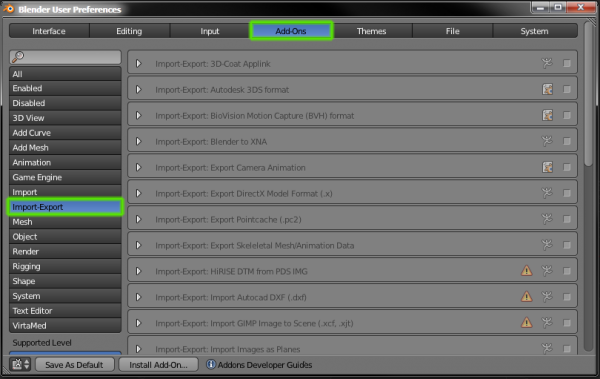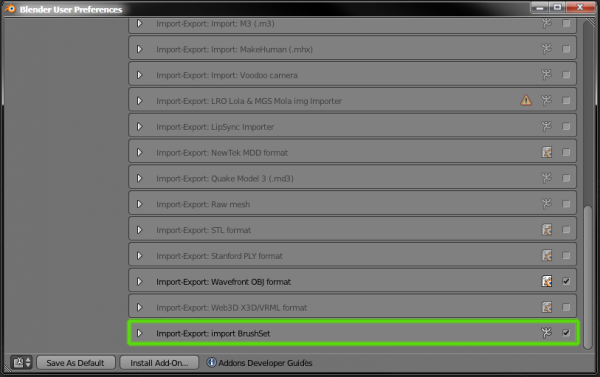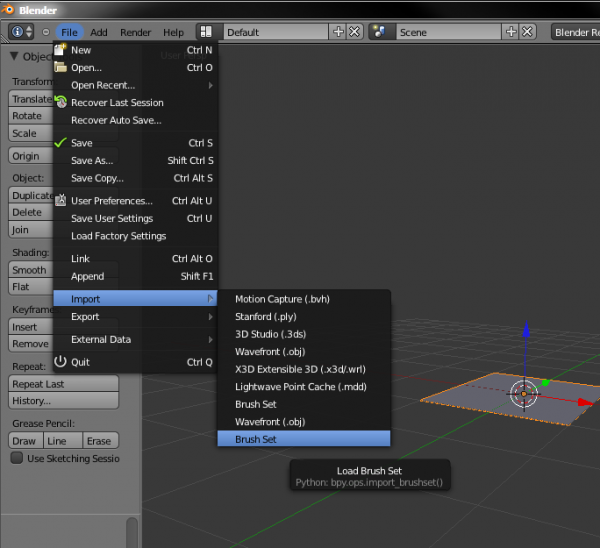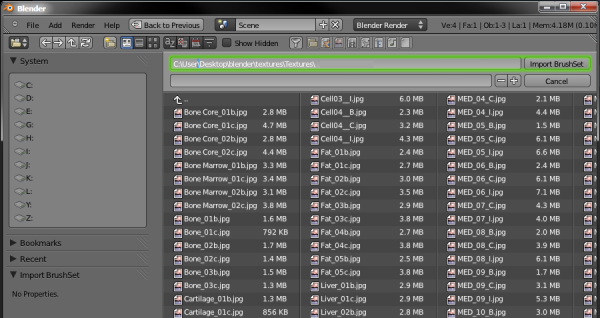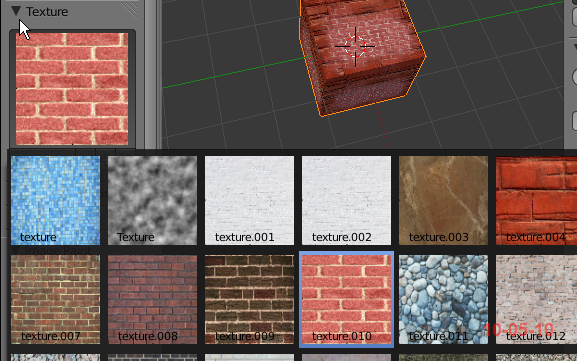Extensions:2.6/Py/Scripts/Import-Export/BrushSet
< Extensions:2.6 | Py | Scripts | Import-Export
| UI location | Group: Import-Export | ||
|---|---|---|---|
| Usage | select the folder with your textures and press the import button, all textures will be loaded in blender | ||
| Version | 1.1.4 | Author(s) | Daniel Grauer |
| Blender | 2.56 | License | GPL |
| File name | io_import_BrushSet.py |
|---|---|
| Current version download | http://projects.blender.org/tracker/download.php/153/467/25702/14610/io_import_BrushSet.py |
| Links | http://blenderartists.org/forum/showthread.php?t=199118
http://projects.blender.org/tracker/index.php?func=detail&aid=25702 |
|---|
目次
[非表示]
Installation
- Launch Blender, then open the User Preferences. Go to the Addons tab.
- Go to the Import-Export Addons and enable the script.
Instructions
Object Mode
- select the import BrushSet from the file menu
- select the folder with your textures and press import
Note
make sure the "File name" field is empty!
|
Edit Mode
- Unwrap your mesh and add a new texture to paint on. (see Useful links)
Texture Paint Mode
- Under texture tab, press the field which will pop up the texture selection.
- all your textures should now be loaded there and you can start painting.