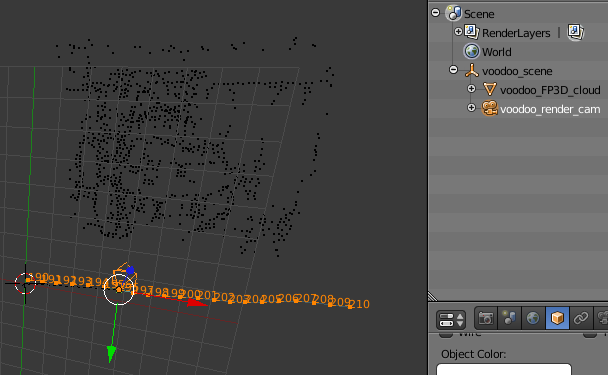Extensions:2.6/Py/Scripts/Import-Export/Voodoo camera
| UI location | File > Import > Voodoo camera | ||
|---|---|---|---|
| Usage | Export your camera motion in Voodoo into either Blender 2.4 or Blender 2.5 formats, then use this add-on to import that python file into your Blender. There are options to import the camera path or the points cloud only. | ||
| Version | 0.6 | Author(s) | Fazekas Laszlo |
| Blender | 2.56 | License | GPL |
| Distribution | Contrib | ||
| File name | io_import_voodoo_camera.py |
|---|---|
| Current version download | https://svn.blender.org/svnroot/bf-extensions/contrib/py/scripts/addons/io_import_voodoo_camera.py |
目次
[非表示]
Description
The Voodoo camera tracker can export for Blender 2.4x and Blender 2.5x. These are Python scripts designed to execute in Blender's text editor. Unfortunately Blender's Python API is still changing so the 2.5 mode is compatible only with the 2.5.3 version. To make the loading more comfortable and remain compatible with the latest versions you can load your file with the help of this script. It creates a menu item to import the camera path and the points cloud from the exported Voodoo file. In Voodoo you can use either of Blender 2.4x or Blender 2.5x modes.
At the file load window, you have options for importing the camera path and the points cloud separately.
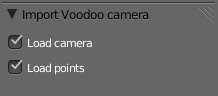
Results
After loading, there will be a "voodoo_scene" item in the scene with subitems for the points cloud and the camera path. This is the result of loading the built-in example "Dredger" of Voodoo into Blender 2.55: