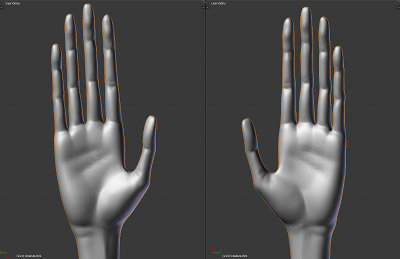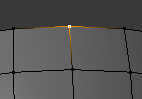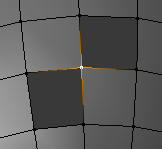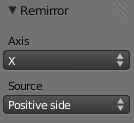Extensions:2.6/Py/Scripts/Mesh/Remirror
< Extensions:2.6 | Py | Scripts | Mesh
| UI location | View3D » Object » Mirror » Remirror | ||
|---|---|---|---|
| Usage | Select object that has lost symmetry, then run Remirror. | ||
| Version | 0.9 | Author(s) | Philip Lafleur |
| Blender | 2.63 | License | GPL |
| Category | Mesh | ||
| File name | mesh_remirror.py |
|---|---|
| Current version download | http://projects.blender.org/tracker/index.php?func=detail&aid=32166&group_id=153&atid=467 (under Attachments) |
Overview
Remirror reestablishes symmetry in a mirrored mesh. Symmetry could be lost when, for example, during a mirrored sculpting session, the user hides parts of the mesh that are symmetrical to the parts being sculpted.
Remirror is non-destructive, so UV coordinates, etc. are not changed, and the result can be used with the Multires modifier's Reshape function.
The script works by following symmetrical edge paths from the central edge loop(s) of a mesh and updating the coordinates of vertices along the way. Therefore, as long as the mesh topology has not changed, any deformation can be corrected.
Preconditions
- The mesh must have continuous normals. In other words, normals on a continous surface are all pointing "out" or "in."
- The central edge loop(s) must be (mostly) centered at 0 on the mirror axis.
- A vertex cannot have more than one gap in the faces surrounding it. More precisely, a vertex cannot have more than two edges connected to it that are only connected to one face. (This could probably be fixed.) See below:
Options
- Axis: The axis along which the object was originally mirrored. (Default: X)
- Source: The half of the mesh that will be used to update the other half. (Default: Positive side)
Usage with Multires
- Duplicate the Multires object. ⇧ ShiftD
- With the duplicate selected, make sure the Multires Preview field is set to the desired resolution, then click Apply.
- Apply Remirror to the duplicate. Object » Mirror » Remirror
- Select the duplicate, RMB

- Then select the original. ⇧ ShiftRMB

- Click Reshape on the Multires modifier panel.
Known Issues
- The algorithm that finds the central edge loop(s) could be improved.
- Error messages aren't shown after adjusting the options.
- Disconnected parts of the mesh that do not intersect the plane dividing the chosen axis are not affected.