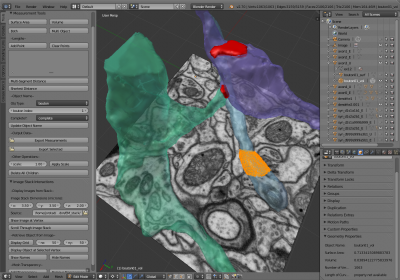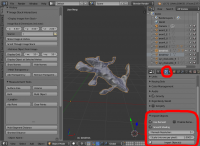Extensions:2.6/Py/Scripts/Neuro tool
NeuroMorph: Legacy Documentation
This page describes outdated software.
Please visit the active NeuroMorph project website,
and view the current Blender wiki documentation.
NeuroMorph is a set of tools created by scientists at EPFL in Switzerland, and designed to import, analyze, and visualize mesh models. It has been made for the analysis of 3D objects derived from serial electron microscopy images of brain tissue, although much of its functionality can be applied to any 3D mesh. These objects can be generated by 3D image segmentation software such as ilastik and Fiji.
| It is composed of three tools whose documentation is organized as follows:
The tools, example files and images can be downloaded from here. |
INSTALLING THE TOOLSET
1. Download the NeuroMorph addons for Blender from here.
2. Open Blender and go to File » User Preferences » Addons » Install from File (at the bottom).
3. Navigate to the folder that contains the three downloaded ".py" addon files. Select each one and click "Install from File".
4. On the left-hand side, select the "User" category, then select each addon by ticking the check box to its right.
5. Click "Save User Settings" at the bottom and close the window.
The 'Import Objects' tool is found on the bottom right in the scene context (![]() ) window.
) window.
The 'Measurement Tools' and 'Image Stack Interactions' are found on the left-hand side in the Misc tab. Hit the T key to view tools if they are not already visible. Scroll down to find the specific panels. Their order can be changed by grabbing the top right corner of a tool panel and dragging and dropping it further up.
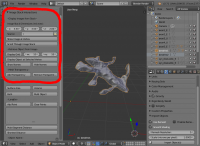
|
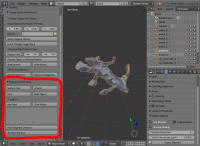
|
Contacts
Anne Jorstad, anne.jorstad@epfl.ch
Corrado Calì, corrado.cali@epfl.ch
Graham Knott, graham.knott@epfl.ch