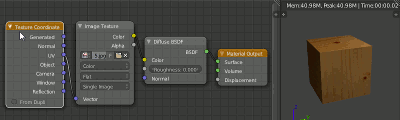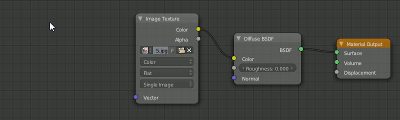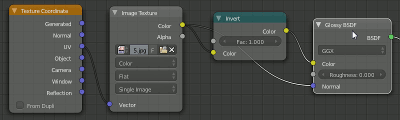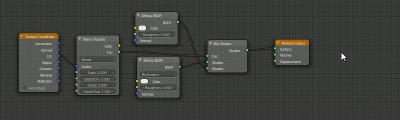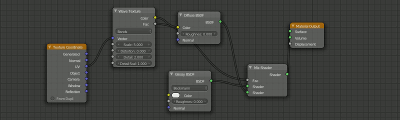Extensions:2.6/Py/Scripts/Nodes/Node Wrangler
| UI location | Node Editor (Cycles materials and Compositor) | ||
|---|---|---|---|
| Version | 3.24 | Author(s) | Bartek Skorupa, Greg Zaal, Sebastian Koenig |
| Blender | 2.74 | License | GPL |
| File name | node_wrangler.py |
|---|---|
| Current version download | https://git.blender.org/gitweb/gitweb.cgi/blender-addons.git/blob_plain/HEAD:/node_wrangler.py |
| Links | Changelog: https://developer.blender.org/diffusion/BA/history/master/node_wrangler.py |
|---|
目次
Installation
Install the addon by opening User Preferences, and choosing "Install from file..." in the Addons tab. Node Wrangler should be the only item in the list, but if not, simply search for it. Check the checkbox on the right.
Features
Viewer Node (For Materials)
Just like in the compositor, you can now Ctrl+Shift+Click a node to view it! A temporary emission shader is created so that there’s no shading on the object – the clicked node is connected to this shader and then to the output. If a shader is clicked, this emission node is skipped and the clicked node is connected straight to the output.
Delete Unused Nodes
Any nodes that aren’t contributing to the final result (including viewer nodes and group outputs) can be removed with Alt+X
UV Layer Nodes
Add an attribute node with the Name field already filled in with the UV layer name of your choice, simply go Shift+A > Inputs > UV Maps > [map name]
Switch Type
Swap the type of selected nodes, such as the shader type, texture type or even an Invert node to a Math node for a more efficient b/w invert! Shift+S
Swap Outputs
To exchange the outputs of two nodes, simply hit Alt+S
Reset Backdrop
When you've zoomed and moved that compositor backdrop around a lot and cant seem to put it back in it’s default space with no zoom, just hit Z! (Zoom-fit from v1.0 of this addon has since been included in trunk with the Alt+Home hotkey)
Frame Selection
Why bother adding a frame node and then reselecting the nodes you want to parent? Press Shift+P and the selected nodes will be parented to a brand new Frame node! Also press F6 just after adding it to change the name and color of the frame node.
Reload Images
Alt+R will reload all image nodes in the current tree, including those in any texture nodes, movie clips or environment textures.
View Image
Sometimes all you want to do is look at the the image of a node without connecting it to the Viewer and waiting for the composite to calculate or the viewport to update, so now you can! It also works for masks and movie clips, jumping to the appropriate editor.
Arrange Nodes
Automatically arrange your messy node tree with Q – it’ll arrange just the selection if there is one, otherwise the whole tree.
Download the add-on from the link at the top.