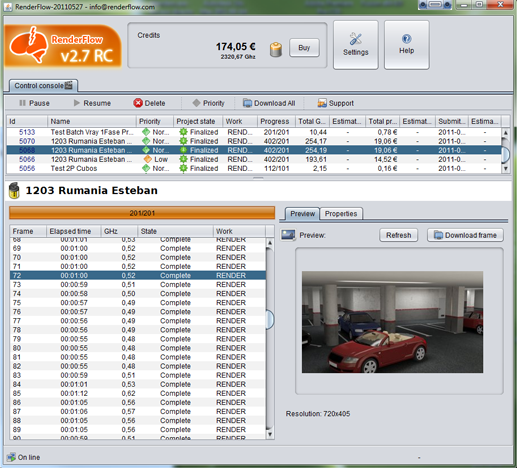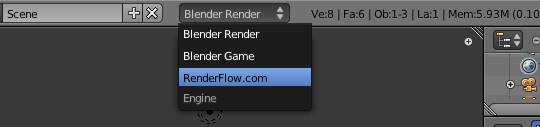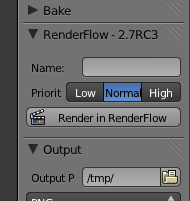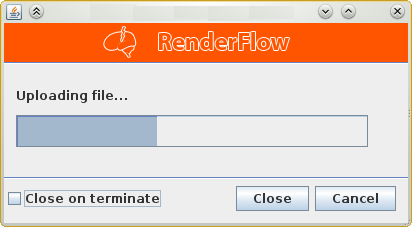Extensions:2.6/Py/Scripts/Render/renderflow
| UI location | Renderer combobox | ||
|---|---|---|---|
| Version | 2.7 | Author(s) | RenderFlow |
| Blender | 2.5.7 | License | GPL |
| Distribution | release | ||
| File name | __init__.py |
|---|
| Release Log | Dev:2.5/Py/Scripts/Render/Renderflow |
|---|
Description
RenderFlow is a professional renderfarm aimed to provide powerful rendering services at the best price. Our addon permits you to render your scenes without worrying about internals of remote rendering. You can configure your scene as you feel like, using the controls of Blender Render. Then, an external application will take your scenes and textures and send it to our render nodes.
You will have access to all info about your jobs with our RenderFlow Console:
We have automated all processes, so we don't need human intervention on any step of the rendering.
We are working on implementation of a lot of features to make your rendering easier: bands, batch, post-composite support...
Installation
- First, you need Java SE installed: http://java.oracle.com
- Download the plugin from http://projects.blender.org/tracker/download.php/153/467/24394/16601/renderflow.zip
- Open Blender and go to the addons tab in User Preferences
- Install and enable the script.
Usage
Enable the !RenderFlow engine by setting RenderFlow.com in the engine selector.
In the render panel for the Blender Render you can configure your scene as you want, like a local rendering. Aditionally you have the RenderFlow panel to configure specific RenderFlow properties.
The RenderFlow properties are:
- Name: It defines your jobs´ names in the RenderFlow queue. It is used to identify your jobs in the !RenderFlow Console. If you don't set it the scene filename will be used instead.
- Priority: It is the priority in the RenderFlow queue. Low priority assigns less resources but its 20% cheaper. High priority assigns more resources but it´s 20% more expensive.
- Render in RenderFlow: Start the process to send the scene to RenderFlow.
How its works
The software installed in your machine, has two important purposes. The first one is to check if your scene is valid to render in RenderFlow. This means to check whether you have set any configuration not supported by us. The second one, is recollect all necesary info and assets to render your scene like in your local machine: The .blend scene file, textures and libs.
When you click Render in RenderFlow the RenderFlow addon will:
- Create a new dir in your temp system directory.
- Copy your .blend scene into that directory.
- Create a config.ini with the configuration params of your scene.
- Create a filelist.txt with the names of the files that will be uploaded to RenderFlow.
- Finally, invoke the Uploader that will upload all files listed in filelist.txt
The Uploader is a Java application. This application read the filelist.txt which compresses and send the files listed in.
CAUTION: It´s very important to have installed Java SE from http://java.oracle.com because if you haven't you can't upload the scene to RenderFlow.
The uploader will delete the temp files when the scene is sent.