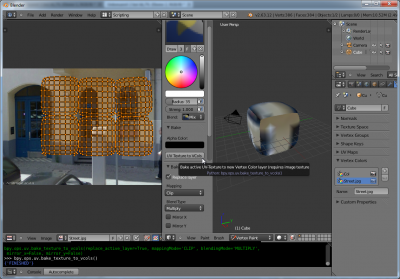Extensions:2.6/Py/Scripts/UV/Bake Texture to Vertex Colors
< Extensions:2.6 | Py | Scripts | UV
| UI location | Vertex Paint Mode > Toolshelf > Bake | ||
|---|---|---|---|
| Usage | Unwrap your model as usual. In the UV/Image-editor, load up the image you wish to bake to the model's Vertex Colors. In Vertex Paint mode, bring up the Toolshelf T and click 'UV Texture to VCols'. This will bake the UV-Texture's color to the vertices' Vertex Color based on their UV-coordinate. | ||
| Version | 0.6 | Author(s) | Patrick Boelens, CoDEmanX |
| Blender | 2.63 | License | GNU General Public License v2 (GPL v2) |
| Category | UV | Distribution | SVN contrib (bf-extensions) |
| File name | uv_bake_texture_to_vcols.py |
|---|---|
| Current version download | https://svn.blender.org/svnroot/bf-extensions/trunk/py/scripts/addons/uv_bake_texture_to_vcols.py |
| Known Issues | Requires image texture, generated textures aren't supported. |
|---|
目次
[非表示]
Requirements
Baking is available under the following circumstances:
- Active object is a Mesh
- Mesh is not in Edit Mode
- Mesh has been UV-unwrapped
In order to work as expected, baking also requires:
- UV textures assigned to faces in UV/Image Editor. Assigning materials with image textures in 3D View only is not enough! You may use the addon "Material Utils" to transfer material assignments to UV editor.
- Texture mapping coordinates set to UV. Otherwise, there can be a huge difference between what you see in 3D View and what will be baked (also depends on Material Mode, 3D View > N panel > Display > Shading).
- Possibly some subdividing of faces before baking to get a good resolution.
To be able to see the baking result, you need to:
- be still in Vertex Paint mode
- set Viewport Shading to Solid.
Options
- Alpha Color
- Color to be used for transparency. Has to be set in Bake panel before baking. Transparent pixels will be blended with the given color according to their alpha value. Transparency can't be kept due to Blender limitation, Vertex Colors don't support alpha as yet.
- Replace layer
- Overwrite active Vertex Color layer instead of creating a new one. If disabled, a new layer "Baked UV texture" will be added.
- Mapping
- The mode to use for baking vertices who's UV-coordinates are out of bounds.
- Clip: Don't affect vertices who's UV-coordinates are out of bounds.
- Repeat: Tile the image so that each vertex is accounted for.
- Extend: Extends the edges of the image to the UV-coordinates.
- Blend Type
- The blending mode to use when baking. Takes existing Vertex Colors from current layer for blending.
- Available modes:
- Mix
- Add
- Subtract
- Multiply
- Screen
- Overlay
- Difference
- Divide
- Darken
- Lighten
- Hue
- Saturation
- Value
- Color
- Soft Light
- Linear Light
- Mirror X
- Mirror the image on the X-axis.
- Mirror Y
- Mirror the image on the Y-axis.
--CoDEmanX 12:57, 22 November 2012 (CET)