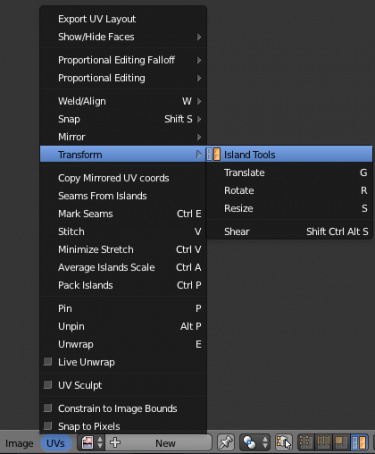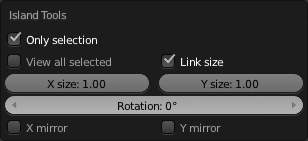Extensions:2.6/Py/Scripts/UV/Island Tools
< Extensions:2.6 | Py | Scripts | UV
| UI location | Group: UV | ||
|---|---|---|---|
| Usage | The addon creates a tool on header of uv/image editor and in menu UVs -> Transform -> Island Tools. | ||
| Version | 1,3,5 | Author(s) | Jordi Vall-llovera Medina "JordiArt" |
| Blender | 2.63 r#55662 or above | License | GPL |
| File name | uv_island_tools.py |
|---|---|
| Current version download | https://dl.dropbox.com/u/65106662/updates/uv_island_tools.py |
| Links | http://jordiart3d.blogspot.com.es/ |
|---|
目次
[非表示]
INSTALLATION
- Download the addon.
- Now for install the addon you can :
- 1 - Put a copy it into your \\.blender\scripts\addons folder.
- 2 - Remember the location and use built-in install function on User Preferences
- Open Blender and go to the addons tab in User Preferences.
- Click UV then Island Tools to Enable the script.
- Click Save as default and close the User Preferences.
LOCATION
USAGE
The addon provides functionality to transform uv islands from its own individual origin.
- Select some uv islands, go to UVs -> Transform -> Island Tools or push the button on header of UV/Image editor to activate the tool.
- The tool popup will show and now you can tweak the values to a desired result
- Press F6 for activate the popup menu again and do further tweaks if you want
FEATURES
- Only selection : Only applies operations on previously selected uv islands
- View all selected : Display output as selected / unselected uv islands
- Link size : Link scale sizes for uniform transforms, then only takes into account X size for transformation
- X size : Scale uv islands from every own local X axis
- Y size : Scale uv islands from every own local Y axis
- Rotation : Rotate uv islands from own local center
- X mirror : Mirror uv islands from every own center on X axis
- Y mirror : Mirror uv islands from every own center on Y axis
TUTORIAL
- UPDATE : With version 1.3 you don´t have to press F6 anymore, the menu show up instantly now ( not updated in the video )
KNOWN ISSUES
- Sometimes if your selection is all uv islands, the only selected check won´t work on all islands, to make sure to apply transformation on all islands just select nothing and the transformations will be applied to all existing uv islands
- When you have link size checked, the scale operation only takes into account X size
SUPPORT
- [(Blenderartists thread)http://blenderartists.org/forum/showthread.php?262930-Addon-Island-Tools-(-v.1.3-))] at Blender Artists.
- Back to Extensions:2.6/Py/Scripts
HISTORY
v1.00 - 2012.08.05 by Jordi Vall-llovera Medina v1.3.5 - 2013.04.08 by Jordi Vall-llovera Medina - Initial wiki documentation
-->