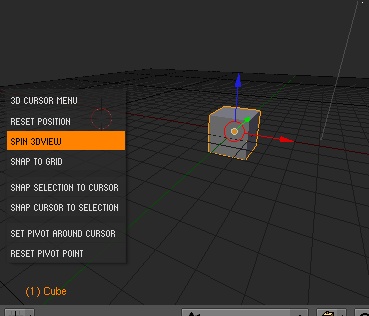「Extensions:2.4/Py/Scripts/SpaceHandlers/3d Cursor Menu」の版間の差分
細 (Robot: Automated text replacement (-GPL: GNU General Public License +GPL)) |
細 (1版 をインポートしました) |
(相違点なし)
| |
2018年6月29日 (金) 02:53時点における最新版
- go to Catalog | SpaceHandlers
| UI location | Group: Object | ||
|---|---|---|---|
| Version | 1.0 | Author(s) | Mariano Hidalgo |
| Blender | 2.42a - 2.48 | License | GPL |
| Note(s) | This needs the Enable Script Links option pressed in the Python Buttons window. | ||
| File name | 3d_cursor_menu.py |
|---|
| Links | http://useless-scripts.blogspot.com/2007/03/3d-cursor-menu.html |
|---|
Support
- Python & Plugins forum at Blender Artists.
Introduction
Mariano Hidalgo wrote: This SpaceHandler script adds a right-click menu to the 3D Cursor, with some useful operations, including resetting the cursor's position to the center of the space and an option to spin the 3d View for display purposes.
Run the script from the object scripts menu and it will load in the current .blend, then just make it active for each 3d View you want.
Right click on the 3D Cursor and the menu will show up.
Please note this needs the Enable Script Links option pressed.
Information
Benefits: This script adds a handy set of snapping tools to the 3d cursor Right Click. It can be used as a quick helper script for the .3ds import script. When sometimes the 3ds import script imports multiple objects with the centers in the wrong location, it is the fastest method to Right Click & Snap Selection To Cursor to correctly allign the imported object. Functions: Reset Position: Resets the cursor to 0,0,0 Spin 3d View Snap to grid Snap Selection to cursor Set Pivot Around Cursor Reset Pivot Point.
Whilst some functions are duplicated (in Blender Snap Tools), this script offers fast and easy access to the Menu. Ease of use in manipulating the Cursor provides a decent speed up in the 3d Cursor use.
Known Issues: Accidentally opening the Cursor menu when selecting an object. However this mainly affects small objects. The script is very fast: simply clicking the cursor away, then selecting the object, then resetting is only 3 very fast clicks.
The benefits of this script are many and I highly recommend this valuable script.
- go to Catalog | SpaceHandlers