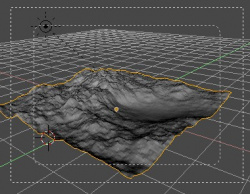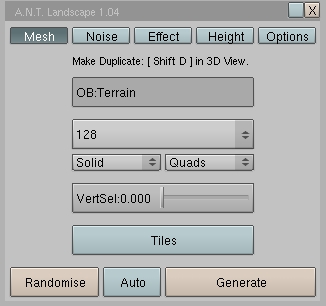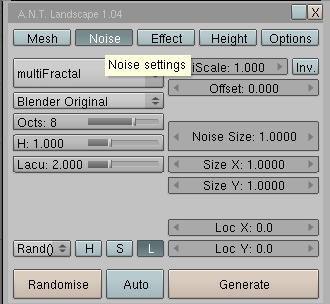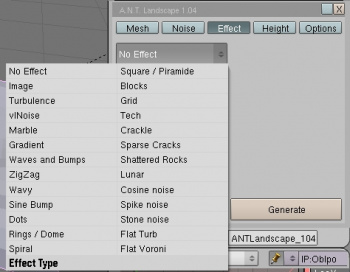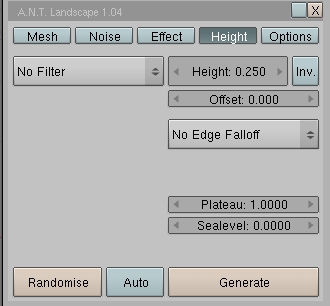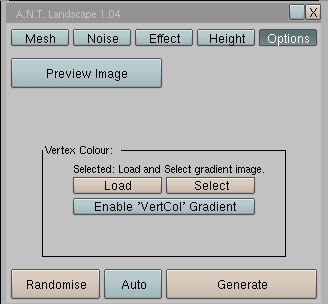「Extensions:2.4/Py/Scripts/Wizards/ANTLandscape」の版間の差分
< Extensions:2.4 | Py | Scripts | Wizards
細 (Robot, removing unnecessary nav links; cosmetic changes) |
細 (1版 をインポートしました) |
(相違点なし)
| |
2018年6月29日 (金) 02:53時点における最新版
| UI location | Group: Add | ||
|---|---|---|---|
| Version | v.1.04b - 10/5/2009 | Author(s) | Jimmy Hazevoet |
| Blender | 2.42a - 2.49 | License | GPL |
| Note(s) | Recommended Version | ||
| File name | ANTLandscape_104a_9-2006.py |
|---|
目次
Introduction
Create ANT Landscape
- This Script Creates Landscapes.
- There are many variables that can be set.
- The landscapes can be tiled.
- Combinations of settings can be used.
- The script is not limited to landscapes.
- Tech Walls, Pyramids & more can be achieved.
- In fact this script has nearly unlimited variables.
- Experimenting is the key.
- The mesh is made at a high resolution.
- Often I use the Poly Reducer script to reduce mesh size.
- Let's have a look at the Interface.
Instructions
Interface/Menu Overview 1
- Download the script & place it in Blender's default script folder.
- Open the Script from the Scripts/Wizards Menu.
- The Script GUI will appear.
- Features: Sliders, Numeric Input, Buttons, Menu.
- Mesh Menu
- Ob Object Name.
- 128 Mesh Resolution.
- Solid Set Smooth or Solid.
- Quads Mesh Quads or Triangles.
- Vertsel Select Flat areas,
- (higher values selects more slopes).
- Tiles Generate Tiled Terrain.
- Randomise Random Noise.
- Auto Automatic Update.
- (see changes as you make them).
- Generate Make the Mesh.
- note, the mesh may flicker on creation.
- right click in the 3d window to fix this.
Interface/Menu Overview 2
- Noise Menu
- Multifractal 20 Noise Type Options.
- Blender original 10 Noise Basis Options.
- Octs Octaves.
- H Noise resolution/smooth/rough.
- Lacu Lacunarity,
- (Lacunarity is a measure of how data fills space).
- Rand():ble 3 algorithms for random data .
- Iscale Noise intensity scale.
- Inv. Noise invert.
- Offset Noise Offset.
- Noise size Noise Size.
- Size x Noise Size X value.
- Size y Noise Size Y value.
- Loc x Noise Location X value.
- Loc y Noise Location Y value.
- Randomise Random Noise.
- Auto Automatic Update.
- (see changes as you make them).
- Generate Update the Mesh.
- (if auto is turned off)
Interface/Menu Overview 3.1
- Effect Menu
- No effect do not add special effect to mesh.
- There are 25 Special Effects that can be added to your mesh.
- Of great interest is the Image effect.
- Load an image to displace the mesh.
- The other effects are equally wonderful.
- When you add an Effect.
- An option appears to use the Effect only.
- Or the Effect will be mixed with other menu settings.
- This gives great scope for combination, custom landscapes.
- Each Effect, has it's own menu & settings.
- I will only document 1 Effect for practicality purposes.
Interface/Menu Overview 3.2
- Effects Menu
- Turbulence Effect Type.
- Blender original 10 Effect Basis Options.
- Depth Octaves.
- Hard noise Noise resolution/smooth/rough.
- Amp Amplitude Scale.
- Freq Frequency Scale.
- Add 12 Mix Options.
- (This menu includes the Effect Only setting).
- Mix Mix factor/Warp amount.
- Iscale Effect: Intensity Scale.
- Inv Effect: Invert.
- Offset Effect Offset.
- Noise size Effect Size.
- Size x Effect Size X value.
- Size y Effect Size Y value.
- Loc x Effect Location X value.
- Loc y Effect Location Y value.
- Randomise Effect Random Noise.
- Auto Automatic Update.
- (see changes as you make them).
- Generate Update the Mesh.
- (if auto is turned off)
Interface/Menu Overview 4
- Height Menu
- No filter IpoCurve or Default.
- Height Terrain Height Scale.
- Inv Terrain Height Invert.
- Offset Terrain Height Offset.
- No edge falloff 10 settings for Terrain Height Edge Falloff.
- Plateau Terrain Height Clamp Max (Plateau).
- Sea level Terrain Height Clamp Min (Sea Level).
- Randomise Height Random Noise.
- Auto Automatic Update.
- (see changes as you make them).
- Generate Update the Mesh.
- (if auto is turned off)
Interface/Menu Overview 5
- Options Menu
- Preview image Preview Image on/off.
- See Image in UV/Image editor window.
- Load Load vertCol Gradient Image.
- Select Select vertCol Gradient Image.
- Enable vertcol gradient
- Enable Vertex Color gradient Image.
- Set Window draw mode Textured,
- Set Material Vcol Paint On!
- Randomise Randomise Noise.
- Auto Automatic Update.
- (see changes as you make them).
- Generate Update the Mesh.
- (if auto is turned off)
- Enjoy this great script.
- Many hours of fun can be had experimenting,
- & creating complex landscape/terrain/abstract mesh.
Additional Information
- In the Wiki writer's opinion always have Python Installed on your computer when using scripts. http://www.python.org/
Support
- Python & Plugins forum at Blender Artists.
Credits
Thanks go to:
- Jimmy Haze for The Script.
Previous/Other Versions
A.N.T.Landscape_104
| UI location | Group: Add | ||
|---|---|---|---|
| Version | v.1.04 2006.05.01 | Author(s) | Jimmy Hazevoet |
| Blender | 2.42a & 2.45 | License | N/A |
| File name | ANTLandscape_104.py |
|---|
| Links | http://blenderscriptstorage.googlepages.com/ANTLandscapev104May2006.zip |
|---|
A.N.T.Landscape 103
| UI location | Group: Add | ||
|---|---|---|---|
| Version | v.1.03 | Author(s) | Jimmy Hazevoet |
| Blender | 2.42a | License | N/A |
| Note(s) | Included in ANTLandscape_104a_9-2006 zip file | ||
| File name | ANTLandscapeVCol103_10-2005.py |
|---|
| Links | http://blenderscriptstorage.googlepages.com/ANTLandscape104a_9Sept2006.zip |
|---|
A.N.T.basic
| UI location | Group: Add | ||
|---|---|---|---|
| Version | Jan. 2005 | Author(s) | Jimmy Hazevoet |
| Blender | 2.42a & 2.45 | License | N/A |
| File name | a.n.t. basic.py |
|---|
| Links | http://blenderartists.org/forum/showthread.php?t=34955&page=2 |
|---|
Support
- Python & Plugins forum at Blender Artists.
- go to Catalog | Wizards