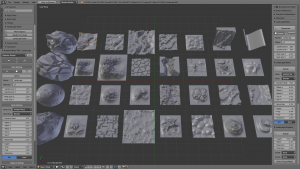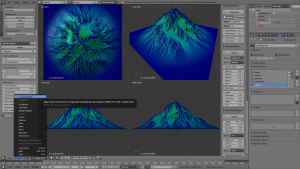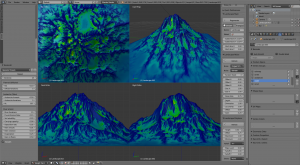「Extensions:2.6/Py/Scripts/Add Mesh/ANT Landscape」の版間の差分
< Extensions:2.6 | Py | Scripts | Add Mesh
細 |
細 (1版 をインポートしました) |
(相違点なし)
| |
2018年6月29日 (金) 04:38時点における最新版
| UI location | Group: AddMesh | ||
|---|---|---|---|
| Version | 0,1,8 | Author(s) | Jimmy Hazevoet, Michel Anders, Ian Huish |
| Blender | 2.79 | License | GPL |
| File name | add_mesh_ant_landscape.py |
|---|---|
| Current version download | https://developer.blender.org/diffusion/BA/browse/master/ant_landscape/ |
Installation
- This script is in Blender 2.7 Add-Ons menu.
- In User Preferences select the Add-Ons tab.
- You can activate the script there.
- The script will now show up in the Shift/a->Mesh>Landscape.
Introduction
Another Noise Tool - Landscape
- This Script creates various Landscape/Noise mesh.
- Press the Shift/a.
- Then in Mesh
- Press Landscape to create the new mesh.
- You can change the type of landscape and it's parameters in the Toolbar Menu.
- You can now change the parameters of active landscape object in the Properties shelf.
Parameters
Overview
- The interface for this script is found in the Tool Shelf > Operators.
- The interface for active landscape object is found in the Properties Shelf (View 3D > N).
- A.N.T.Landscape interface:
- Main Settings: Object and mesh related settings like size and subdivisions.
- Noise Settings: Noise related settings that give shape to your terrain.
- Displace Settings: Settings for terrain height and edge falloff.
- Landscape Tools in the Tool shelf (View 3D > T).
- Mesh Displace: Displace selected mesh vertices along normal or x, y, z direction.
- Weight From Slope: Generates a weighted vertexgroup slopemap based on z normal value.
- Landscape Eroder: Apply various kinds of erosion to a A.N.T. Landscape grid, also available in Weight Paint mode > Weights menu.