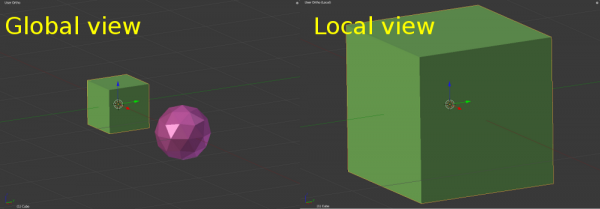「Doc:2.6/Manual/3D interaction/Navigating/Global or Local View」の版間の差分
細 (Small fixes) |
(相違点なし)
|
2013年1月27日 (日) 07:18時点における版
Local or Global View
Mode: All modes
Hotkey: Numpad/
Menu: View » Local View or View » Global View
Description
When in Local view, only the selected objects are displayed, which can make editing easier in complex scenes. To enter local view, first select the objects you want, and then use the View » Local View menu entry. Use the View » Global View menu entry to go back to global view. Numpad/ toggles between both views.
Note that the layer and lock buttons on the 3D View header disappear while in local view.
Examples
In Global view, all the objects are visible. With the green cube selected, switching to Local view with Numpad/ will center the cube in the 3D View. If a scene has thousands of objects visible, this feature can potentially speed interactivity up because only the objects you selected will be visible.