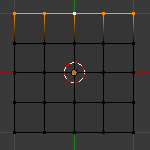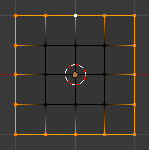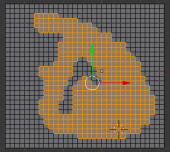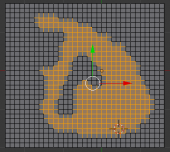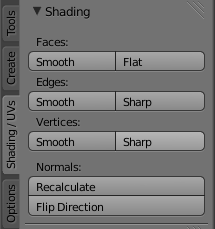「Dev:Ref/Release Notes/2.71/Modeling」の版間の差分
< Dev:Ref | Release Notes | 2.71
(→Selection) |
細 (1版 をインポートしました) |
(相違点なし)
| |
2018年6月29日 (金) 06:07時点における最新版
Selection
- Loop-select on edge boundaries now extends to select all boundaries if the current boundary is already selected 276ef3b3b5192aa.
- To use this, just select an edge boundary with Alt+RMB twice:
- Switching modes can optionally contract selection (Holding Ctrl while switching from Face -> Edge, Edge -> Vertex) caf8684b5066720
- Checker de-select can now operate on edge-rings bec8cee7cf1c7b9. See also T40324.
Tools
- Set edges smooth/sharp is now in the Shading panel of 3DView tools, together with already existing smooth/flat faces, and new smooth/sharp vertices (which simply tag vertices’ edges as smooth/sharp).
Split Normals, Stage I
Blender can now use “split normals” (i.e. normals per vertex per face) to draw smooth/sharp edges/faces in the 3DView, and both Cycles and BI renderers. In Edit mode, it also can draw split normals as lines, just like usual vertex or face ones.
Note that this option replaces the old AutoSmooth/Angle settings for meshes in BI (found in the Mesh buttons).
Commits: 18e422414226, 0b7f5813973c, 41b8f8873284, 776f8d5a6fa0, e29698d3cdeb.