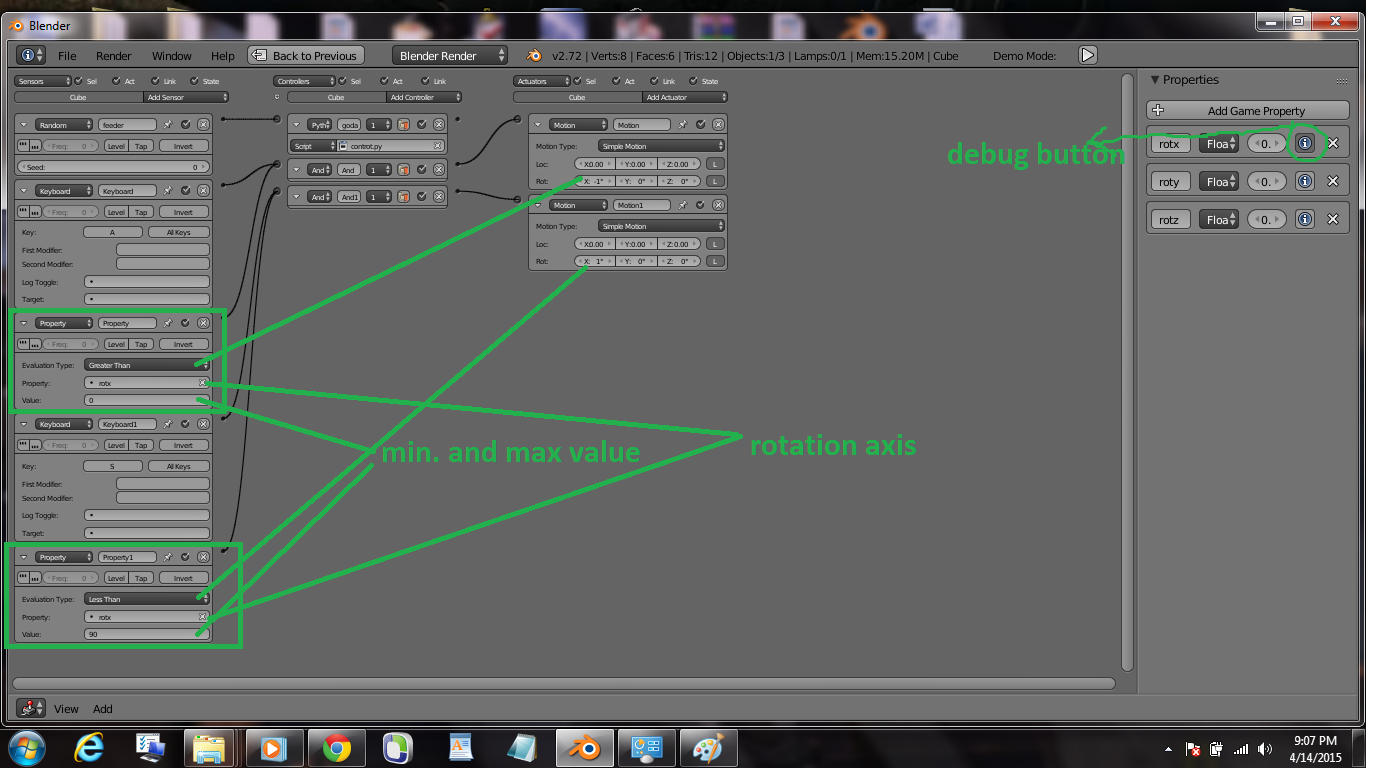「Extensions:2.6/Py/Scripts/Game Engine/bgecount」の版間の差分
< Extensions:2.6 | Py | Scripts | Game Engine
細 (1版 をインポートしました) |
|
(相違点なし)
| |
2018年6月29日 (金) 06:13時点における最新版
| UI location | press space and type bge limiter | ||
|---|---|---|---|
| Usage | press space and search for bge limiter click on it , and you get selected object rotation in property (prees debug button to see property during game ) | ||
| Version | 1.0 | Author(s) | Vinay Godara |
| Blender | {{{blender}}} | License | {{{license}}} |
| Category | Game Engine | ||
| Note(s) | can be used for static body type | ||
| File name | bge limiter |
|---|---|
| Current version download | ファイル:Bgelimiter.7zip |
| Warning | under construction |
|---|---|
| Known Issues | show warning on lanuch , but don't worry it does not effect your game |
feature
- work for static body also
- see reading during game
- no need other object
- can be used for limiting rotation
- can work in parenting
- float rotation to property
see below image
installation instruction
- extract zip
- then put controt file in localdisk(c) (file can be put in different path;put you have to edit the path in "rotation limiter" file before installation.)
- now lanuch blender
- go to user perference
- click install from file and select the file "rotation limiter"
- check the tick mark
- and save user setting
instruction for use
- press space and type bge limiter,now go into logic editor
- press property debug button to see value during game
use as limiter-
- create two property sensor one for min and second for max. value of rotation
- use greater then for min and less then for max. in property sensor
- connect first to (negative) actuator through and sensor with any sensor (like keyboard)
- connect second to (positive) actuator through and sensor with any sensor
see below image ,this limit the rotation of object between 0 and 90 degree along x_axis
- please do not use this limiter to limit 2 or 3 axis for same object (it can limit only one axis for one object )