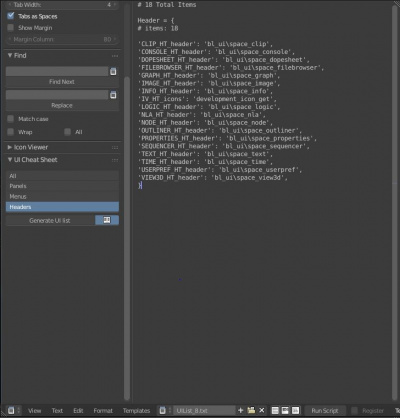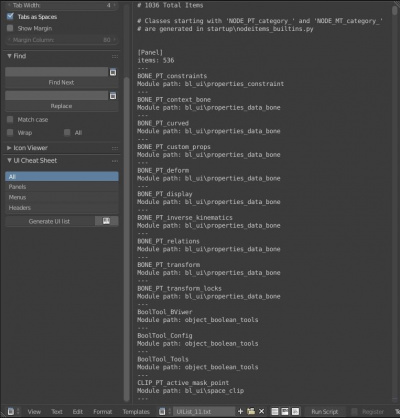「Extensions:2.6/Py/Scripts/Development/Classes Overview」の版間の差分
< Extensions:2.6 | Py | Scripts | Development
(Created page with "{{ScriptInfo |name=UI Classes Overview |tooltip=Print the UI classes in a text-block. |menu=Text Editor > UI Cheat Sheet panel |version=1.0.1 |blender=2.78 |author=lijenstina |li...") |
細 (1版 をインポートしました) |
(相違点なし)
| |
2018年6月29日 (金) 06:22時点における最新版
| UI location | Text Editor > UI Cheat Sheet panel | ||
|---|---|---|---|
| Version | 1.0.1 | Author(s) | lijenstina |
| Blender | 2.78 | License | GPL |
| File name | development_ui_classes.py |
|---|---|
| Current version download | In Blender release add-ons |
Info
- UI Classes Overview
- Simple add-on for development. List the UI Menus, Panels and Headers in a textblock.
Available options
- Filters
- Choice between Menu, Panel, Header and All - limit the overview to a specific class.
- Generate as a Python dictionary
- Formats the output of the text as an Python dictionary using the format Class: Path.
Usage
- In the Text Editor > UI Region on the left find the UI Cheat Sheet panel, select the appropriate filters and click Generate UI list.
- The newly generated Text-Block will be made active in the Text Editor with the name UIList_ + some number.
- To access the previous ones, select them from the Header dropdown list.