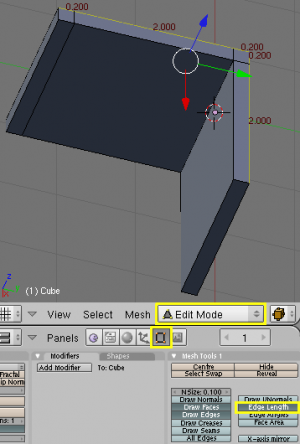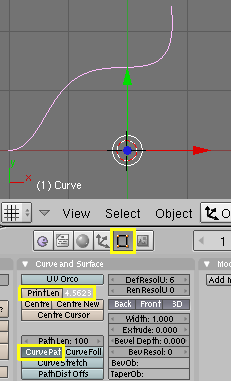「Community:Science/Architecture」の版間の差分
(updated Caliper links) |
細 (1版 をインポートしました) |
(相違点なし)
| |
2018年6月29日 (金) 02:49時点における最新版
目次
Blender for Architecture
It's quite possible to do architectural design in Blender, but the standard tools are not exactly easy to use. Here you'll find infos & links to the various related tutorials, scripts and news postings.
Scripts
- The Blender Caliper script plus Forum thread
- Metric/Standard Unit Mesh Creator Script - Download link (See news link below as well)
- PROCAD 1.0 Tools 2D/3D - (Italian, but the links are there; See also the "news" link below)
- "procad script" thread at blenderartists.org
- "Measure Mesh" script - This script helps you measure some things in meshes that blender doesn't provide by default. (such as Face surface area, The area of faces, the distance between verticles which are connected by an edge, Distance between verts, Distance from centre, Uv surface area)
- "lengthen" script forum thread - (possibly outdated) Script to dist between 2 vertices and position according to a given distance. It gives vertices distance, deltaX, Y ,Z.
- Geom Tool It contains fourteen functions to align, distribute, project and intersect.
- DXF importer 2D/3D (2007.08.15, bundled in Blender 2.45)
Tutorials & News
- Blender for Architecture.
- The mentioned Blender for Architecture website.
- And the forum thread.
- CAD Tool: Blender Caliper Script
- Blender on Architectural Record (Includes a link to the PROCAD script.)
- CAD Modeling in Blender
- BMAE script
- Modeling Tutorial Using Inkscape And Blender
- Import SketchUp And Google Earth Files Into Blender
- Parametric Objects in Blender - Parameter-driven meshes in Blender (via python).
- Modeling a building - Some useful tips on modelling a building (also links to the "Ctools" - "Connect script").
- Using Geom Tool - The title says it all.
- Camera Shifting in Blender 2.43 - Using the Shift option for a camera.
- Introduction to Architecture Modeling by Yorik van Havre
- Blender for Architects - Guides, tips and tutorials on how to use blender for architectural modelling and rendering.
Helpful built-in functions
Display edge length
To display the length of edges in blender-units you can activate the button Edge Length (in Edit Mode in the panel Mesh Tools 1)
Curve length
This is basically a method to get a "tape measure" inside blender.
In Edit Mode (F9) with a curve selected, on the Curve & Surface panel, there is a button labelled PrintLen with a string of zeros next to it. Just click it and it will change to display the length of the curve. This will only work if CurvePath is turned on (should be default for newly created paths, but not curves).
See this thread for more.