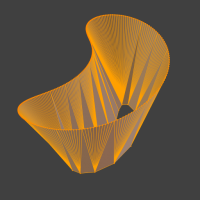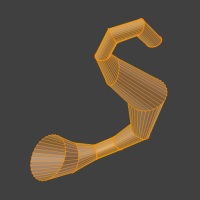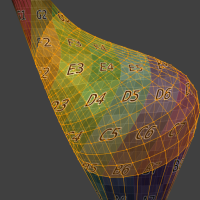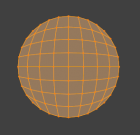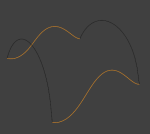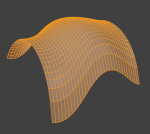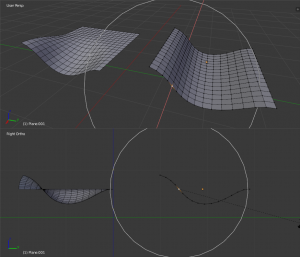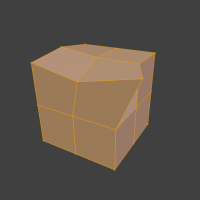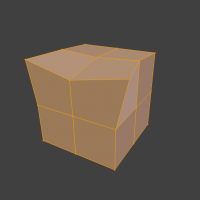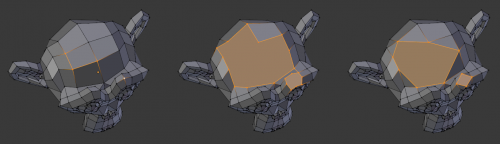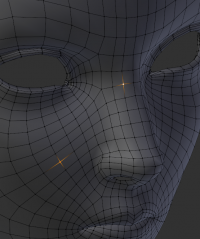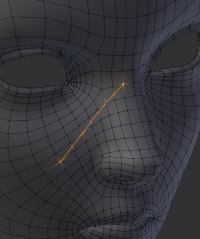Dev:Ref/Release Notes/2.68/Modeling
目次
Blender 2.68: Modeling
General Improvements
- Add option to remove all shape keys at once (r57246)
- Add curve falloff options to loop-cuts smooth option (r56562)
- Mirror tools now give feedback if verts can't be mirrored (r57245)
- Select shortest path now works for vertices - (Ctrl+RMB), (r57224)
- Lattice object now has an active element (for use with transform Active pivot type) (r57320)
- Add Catmull-Rom spline as an option for lattice deform (r57733)
- Mesh normal re-calculation has been improved to give more reliable results with non manifold edges and work stably independent of orientation (r58088)
- The modifier stack has been optimized to eliminate unnecessary normal-calculations (r57145)
- Edge length display - keep within the view bounds so you can see edge length even when zoomed in (r57165)
Bridge Tool
The bridge tools has been rewritten to include support for more advanced features such as briding between loops of different size, the ability to bridge multiple loops at once, subdivision, surface blending and bridging face regions.
Grid Fill
The grid fill tool has been added which can fill in a grid from 2 connected edge loops.
Proportional Editing
- Added support for x-mirror (r57616)
- Added the option to use Projected (2D) coordinates, has the advantage that you can deform areas without the twisting you normally get (r57608)
Snap to Symmetry
This editmesh tool lets you snap a meshes vertices to their mirrored neighbors with an adjustable tolerance (r57590)
Useful when dealing with models which are close to being symmetrical but not enough for blender to recognize them when x-mirror option is enabled.
Unlike the Symmetrize tool, this re-positions vertices to their mirrored locations rather than duplicating the mesh from one side to another.
Dissolve
- Added the Face Split
When dissolving vertices into surrounding faces, you can often end up with very large, uneven ngons.
The face split option limits dissolve to only use the corners of the faces connected to the vertex. (r56579)
Vertex Connect
When there are only 2 vertices select, a cut can now be made across unselected faces, a little like the knife tool, however this is limited to straight cuts across connected faces. (r57653)