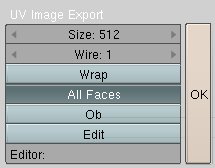Extensions:2.4/Py/Scripts/UV/UVExport
< Extensions:2.4 | Py | Scripts | UV
UV Image Export
About
| UI location | Group: UV | ||
|---|---|---|---|
| Usage | Select the script from either the UV/Image Editor window → UVs menu, or the Scripts window → Scripts → UV menu. A pop-up block will appear with options for you to set. Click 'OK' to choose a name for your file (note: the .tga file extension is always added, so make sure it is not present) and save the image. | ||
| Version | 2.5 - 2007 | Author(s) | Martin Poirier (theeth) |
| Blender | 2.32 - 2.46 | License | GPL |
| Note(s) | * The script always adds ".tga" to the end of the filename, even if it is already there. Make sure it is not there, or you will get a file ending in .tga.tga .
| ||
| File name | uv_export.py |
|---|
| Links | Included in Blender |
|---|---|
| Known Issues | * The script always adds ".tga" to the end of the filename, even if it is already there. This can get annoying, especially if you select a .tga file in the file browser that you want the script to replace.
|
Additional information
* Included in Blender 2.34 - 2.46
|
Introduction
This script exports the UV face layout of the selected mesh object to a TGA image file. Then you can, for example, paint details in this image using an external 2d paint program of your choice and bring it back to be used as a texture for the mesh.
Support
- Python & Plugins forum at Blender Artists.
Configuration
The script's options can be set when the script is run. It also stores its configuration in the registry. However, do not alter the options using the Scripts Config Editor script; the full range of values is not supported (the 'size' option will always be clamped to 64).
| Size | NUMBER | 512 |
| Size of the exported image in pixels. Minimum: 64, Maximum: 8192 | ||
| Wire | NUMBER | 1 |
| Size of the wire of the faces (the thickness, in pixels, of the UV edges). Minimum: 1, Maximum: 5 | ||
| Wrap | TOGGLE | ON |
| Wrap to image size, scale otherwise. Determines the display of UV edges that lie outside the UV bounds. | ||
| All Faces | TOGGLE | ON |
| Export all or only selected faces. | ||
| Ob | TOGGLE | ON |
| Use object name in filename. If this is set, the object's name will be inserted between the chosen filename and the file extension (filenameobjectname.tga) | ||
| Edit* | TOGGLE | OFF |
| Edit resulting file in an external program. | ||
| Editor* | STRING | unset |
| Path to external editor. If it is left blank, and the Edit option is set, it will prompt you to select a program via the file browser. | ||
* Options are only available if a full python install exists.