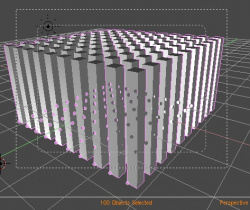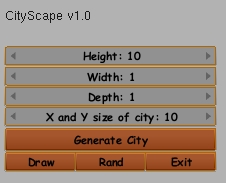Extensions:2.4/Py/Scripts/Wizards/Cityscape1
< Extensions:2.4 | Py | Scripts | Wizards
| UI location | Opens with Text Editor/Wizards. | ||
|---|---|---|---|
| Usage | For best results use the updated script | ||
| Version | 1.0 | Author(s) | TaZany and Tedi |
| Blender | 2.42a - 2.48 | License | N/A Public Domain |
| Note(s) | Also in Wizards Toolkit Bundle | ||
| File name | cityscape1.py |
|---|---|
| Current version download | updated version in rar-archive on blenderWiki - Script update for Blender 2.45:
Cityscape_wiki_mod- script+binaries as archive file ".rar" |
| Links | http://blenderartists.org/forum/showthread.php?t=28262&highlight=cityscape |
|---|
Introduction
Create City Scape
- This Script Creates Arrays "Buildings".
- There are many variables that can be set.
- The Buildings are Separate mesh.
- Low poly & quick to make.
- Using the Random function.
- Is where this script really shines.
- Experimenting is the key.
- Let's have a look at the Interface.
- .
- .
Instructions
Interface/Menu Overview 1
- Download the script & place it in Blender's default script folder.
- Open the Script from the Scripts/Wizards Menu.
- The Script GUI will appear.
- Features: Sliders, Numeric Input, Buttons, Menu.
- Height
- Width
- X & y city size
- Generate city
- Draw Building Height.
- Rand Random Building Size.
- Exit Exit the Script.
Additional Information
- In the Wiki writer's opinion always have Python Installed on your computer when using scripts. http://www.python.org/
Support
- Python & Plugins forum at Blender Artists.
Credits
Thanks go to:
- TaZany and Tedi for The Script.