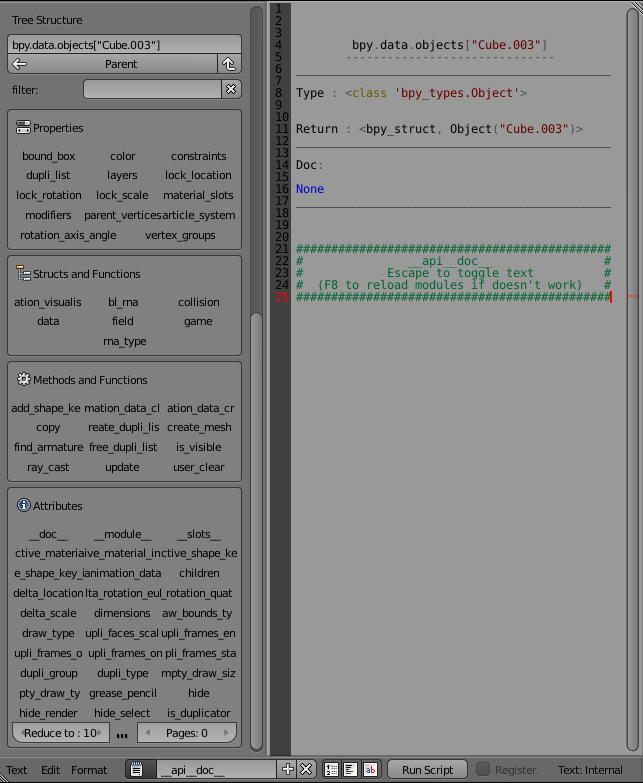Extensions:2.6/Py/Scripts/Text Editor/API Navigator
< Extensions:2.6 | Py | Scripts | Text Editor
2017年3月29日 (水) 20:33時点におけるwiki>Lijenstinaによる版
| UI location | Text Editor -> Properties (CTRL+F) -> API Navigator Panel | ||
|---|---|---|---|
| Usage | You can browse through the tree structure of the api. Each child object appears in a list
that tries to be representative of its type. These lists are : * Items (for an iterable object) * Item Values (for an iterable object wich only support index) * Modules * Types * Properties * Structs and Functions * Methods and Functions * Attributes * Inaccessible (some objects may be listed but inaccessible) The lists can be filtered to help search in the tree. Just enter the text in the filter section. It is also possible to explore other modules. Go to the root and select it from the list of available modules. It will be imported dynamically.
| ||
| Version | 1.0.2 | Author(s) | Dany Lebel (Axon_D) |
| Blender | 2.56 | License | GPL |
| File name | text_editor_api_navigator.py |
|---|---|
| Current version download | https://svn.blender.org/svnroot/bf-extensions/trunk/py/scripts/addons/development_api_navigator.py |
| Python modules | bpy, sys, console.complete_import |
| Known Issues | When registered as an add-on and restarting blender, the key mapping seems to be overwritten. F8 to reload all modules solves the problem. |
|---|