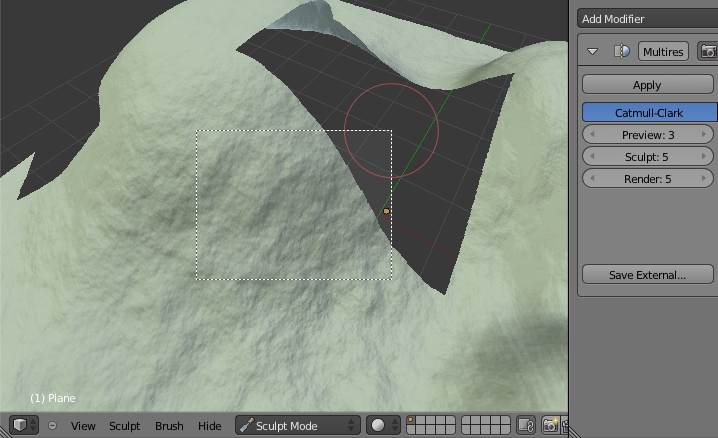Dev:Ref/Release Notes/2.63/Sculpt Hiding
< Dev:Ref | Release Notes | 2.63
2012年8月2日 (木) 19:27時点におけるwiki>Nazg-gulによる版 (→Limitations)
Blender 2.63: Sculpt Hiding
Description
This feature allows portions of the mesh to be hidden in sculpt mode. The hidden faces cannot be sculpted on. This feature can be used to increase sculpting performance. For example, when sculpting a body, you might do detail work on the head and simply hide the rest of the body, allowing for faster editing and display. Hiding can also be useful for sculpting on places in the mesh that are mostly occluded by other parts, or as a crude straight-edge masking tool.
Usage
By default there are three key bindings for partial visibility:
- Hide area within border H
- Show area within border ⇧ ShiftH
- Show hidden AltH
The first two use border selection; click and drag in order to select an area of the mesh to be hidden or shown.
Limitations
- The hidden areas can only be hidden when the sculpt draw mode is set to 'Solid'.
- Hiding works only for base mesh (without shape keys and modifiers) or for multires modifier only.