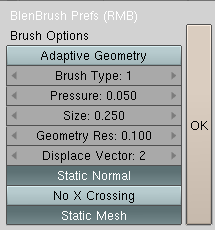Extensions:Py/Scripts/Manual/Scriptlinks/Mesh bbrush menu
< Extensions:Py | Scripts | Manual | Scriptlinks
2010年11月26日 (金) 20:39時点におけるwiki>Mindrones botによる版 (Robot: Automated text replacement (-GNU General Public License +GPL))
- go to Catalog | Scriptlinks
| UI location | Group: Mesh | ||
|---|---|---|---|
| Version | n/a - 2006.04.11 | Author(s) | Campbell Barton AKA ideasman |
| Blender | 2.42a, 2.48a | License | GPL |
| Note(s) | The scripts was included in Blender 2.42a. Since 2.43 the built-in sculpt mode has replaced it. | ||
| File name | mesh_bbrush_menu.py |
|---|---|
| Current version download | sculpt_bbrush_archive.zip (2006.04.11) - Script version from Blender 2.42a |
| Python modules | mesh_bbrush.py, mesh_tri2quad.py |
| Links | Python & Plugins forum at Blender Artists. |
|---|
Introduction
It is an interactive sculpt tool, working on mesh objects in Blender. Meanwhile replaced through more performant built-in sculpt mode.
Still usable as code reference for object manipulation in 3d space.
It works well with Blender 2.48a, tested on winXP32, no Python installed.
Usage
Installation
- Place "mesh_bbrush_menu.py" and "mesh_tri2quad.py" files in the blender scripts folder.
- Place "mesh_bbrush.py" in the subfolder "/bpydata"
- Open blender
- Go to 3d-view window, select mesh objects, switch into edit mode with TAB-Key
- Start installation script from menu Mesh → Scripts → B-Brush Sculpter
Instructions
- For proper work, the "Scriptlinks" option in Script Panel must be enabled. You must do it manually!
- You have to activate sculpt tool for each 3d-view window individually: menu View → Space Handler Scripts → Event: mesh_bbrush.py
- Select mesh objects (works in object and in edit mode)
- RMB
 activates dialog box with brush options
activates dialog box with brush options - Sculpt mesh with LMB
 , negative effect with ⇧ ShiftLMB
, negative effect with ⇧ ShiftLMB 
- Exit sculpt mode through deactivate the option View → Space Handler Scripts → Event: mesh_bbrush.py
- go to Catalog | Scriptlinks