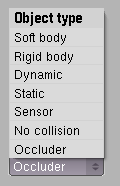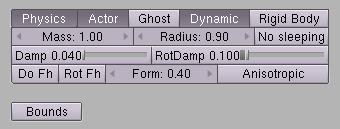Doc:2.6/Manual/Game Engine/Physics/Object Type
Page status (reviewing guidelines)
Copy
This page is a copy of the same page in 2.4 manual, need to be updated
|
Object types
You can have several physics types for objects in the Game Engine. The Physics Type menu is where you define all properties associated with active objects. Active objects are evaluated by the physics engine and treated as more than simple world objects.
Settings
The Physics type for each object can be set in the Physics panel in the Properties panel.
You can choose these object types. Their unique settings are described in these pages:
Collision Bounds
Each Physics type has settings for collision bounds. The Blender Game Engine has a number of ways of dealing with the shapes of objects. The reason that the game engine avoids highly accurate, per face object collisions, is due to the high level of processing power that it would demand. It is often faster, during game play, to uses a simpler system such as a box or a sphere for an object that’s shape is very similar.
The bounds are calculated from the object’s center, which is designated by the pink dot normally at the center of your object. It is not uncommon or useful to move this center to a more convenient location. This can be done in the Editing context (F9) and choosing one of the 3 options that focus around Center movement (see Object Centers for more info).
Convex Hull and static Triangle Mesh are designed for uses with World objects floors, walls, trees, etc.
Blender has no generic way of interacting with hollow objects. An example, which would be difficult to create, would be a cup to shake dice in.
Object physics in case of no active World
If you don't have an active World in the Shading Context (Buttons window, F5), instead of the Object type panel you will just see a button named "Physics": enabling it, you will be able to click on more buttons to obtain a panel as in Objects physics with no active world. In this case, the available options are documented here.
In general, you need to create a world because it also sets up a physics environment.