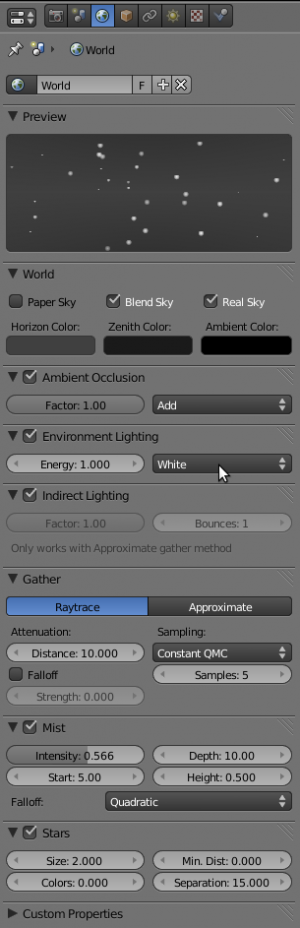Doc:2.6/Manual/World
Page status (reviewing guidelines)
Partial page
Text
missing some words on options that are explain in lighting and no explanation about Gather
|
World
Blender provides a number of very interesting settings to complete your renderings by adding a nice background, and some interesting 'depth' effects. These are accessible via the World context. By default a very plain uniform world is present. You can edit it or add a new World.
You have:
- Background
- The color and texture of the world background, with special settings for mapping coordinates.
- Mist
- Add a mist to your scene to enhance the feeling of depth.
- Stars
- Randomly covers the background with halo-like dots (support only to Blender version 2.69).
While these world settings offers a simple way of adding effects to a scene, compositing nodes are often preferred, though more complex to master, for the additional control and options they offer. For example, filtering the Z value (distance from camera) or normals (direction of surfaces) through compositing nodes can further increase the depth and spacial clarity of a scene.
Note
Some of the settings under the World panel in Blender affect lighting so you find them under the Lighting chapter (see Ambient Light, Exposure and Ambient Occlusion). When using a Sun Lamp options for Sky & Atmosphere are available in the Lamp menu.
|