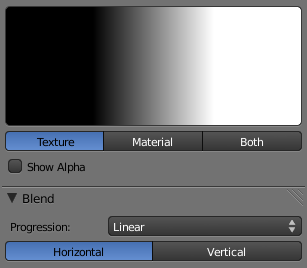Doc:2.6/Manual/Textures/Types/Procedural/Blend
< Doc:2.6 | Manual | Textures | Types | Procedural
Procedural textures: Blend
- Often used for
- This is one of the most frequently used procedural textures. You can use blend textures to blend other textures together (with Stencil), or to create nice effects (especially with the Mapping: Normal trick). Just remember: if you use a ramp to create a custom blending, you may have to use No RGB, if the Mapping value needs an intensity input.
- Result(s)
- Intensity. The Blend texture generates a smoothly interpolated progression.
Options
- Progression
- Profile of blend
- Linear
- A linear progression
- Quadratic
- A quadratic progression
- Easing
- A flowing, non-linear progression
- Diagonal
- A diagonal progression
- Spherical
- A progression with the shape of a three-dimensional ball
- Quadratic Sphere
- A quadratic progression with the shape of a three-dimensional ball
- Radial
- A radial progression
- Horizontal/Vertical
- The direction of the progression is flipped a quarter turn.