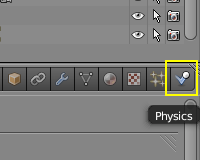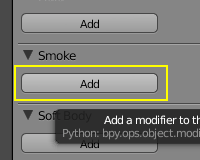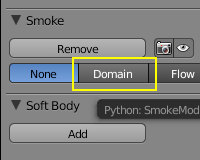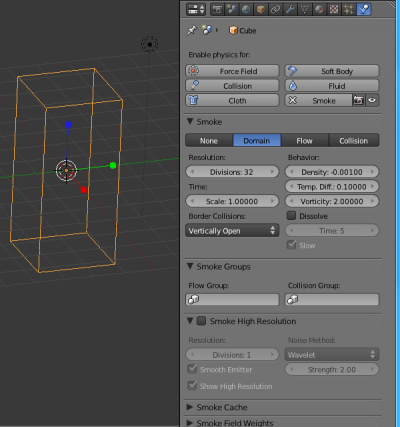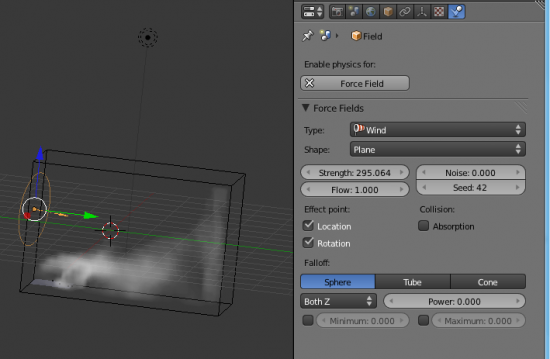Doc:2.6/Manual/Physics/Smoke/Domain
Page status (reviewing guidelines)
Text
|
Smoke Domain
Like the Fluid Sim, most of the settings are found when the Domain Object is selected.
Creating the Domain
Before you can add smoke to your scene you need to define the area where the smoke simulation takes place. In Blender physics this is called a domain. A good idea is to choose a cube for that because you can scale it to the view of your camera later on. In our case we just make the default cube bigger by hitting S and dragging the mouse.
Don't edit the domain's vertices!
If you want a bigger domain, scale the object. Changing it in edit mode will lead to your smoke appearing more than once during rendering, like a repeating texture.
|
Make sure you're in object mode and go to the physics tab. Add smoke and chose the radio button labeled 'Domain'. For now that's all, we will return to the new settings that popped up later on.
Generic options
- Resolution
- How detailed the smoke is. A resolution of 32 will bake in a few seconds, while a resolution of 100 can take up to a half hour on most PC's.
- Time Scale
- Affects how fast the simulation plays.
- Border Collisions
- Vertically Open
- Smoke disappears when it collides with the top and bottom of the domain.
- Open
- Smoke disappears when it crosses the boundaries of the domain object.
- Collide All
- Domain Boundaries are treated as collision objects, the smoke will collide and stay inside.
- Temperature and Density
- How much Density and Temperature affect smoke motion. Higher Values make faster-rising smoke.
- Vorticity
- Affects how turbulence/rotation, or swirly the smoke is.
- Dissolve
- Allow the smoke to dissipate over time.
- Time
- The speed of the smoke's dissipation.
- Slow
- Use 1/Time instead of Time, making the smoke dissolve slower.
Smoke Groups options
Smoke High Resolution options
The High Resolution option lets you simulate at low resolution and then uses noise techniques to enhance the resolution without actually computing it. This allows animators to set up a low resolution simulation quickly and later add details without changing the overall fluid motion.
Various methods for this are available, including the default: Wavelet, which is an implementation of 'turb.php|Wavelet Turbulence for Fluid Simulation'
- Resolution/Divisions
- Enhance the resolution of smoke by this factor using noise.
- Smooth Emitter
- Smoothens emitted smoke to avoid blockiness.
- Show High Resolution
- Show high resolution using amplification.
- Noise Method
- Wavelet
- FFT
- Strength
- Strength of noise.
Smoke Field Weights options
Determines how much various forces and force fields affect the smoke.
- Gravity
- How much the smoke is affected by Gravity.
- All
- Changes the overall influence of all force fields.
The other settings determine how much various Force Fields affect the smoke.