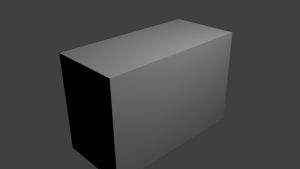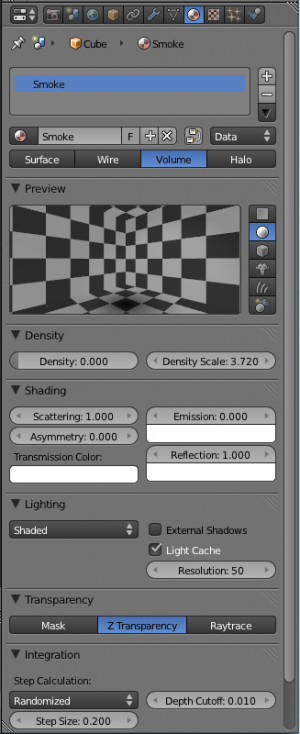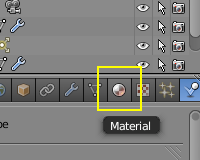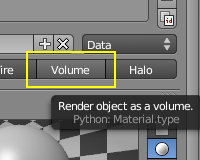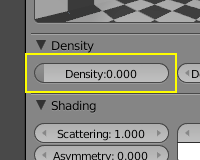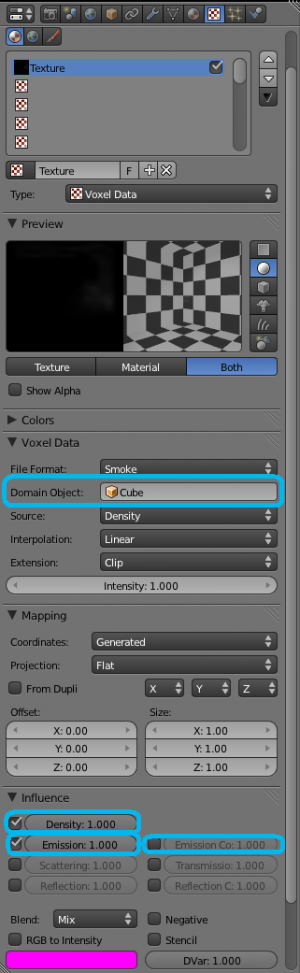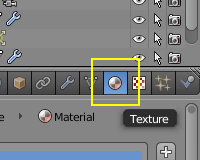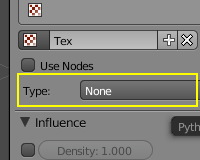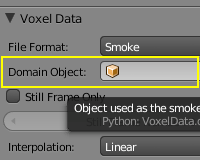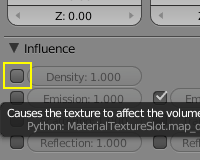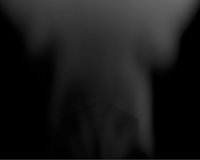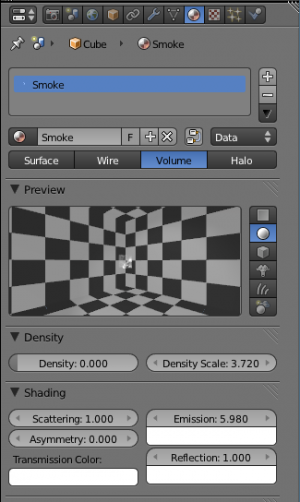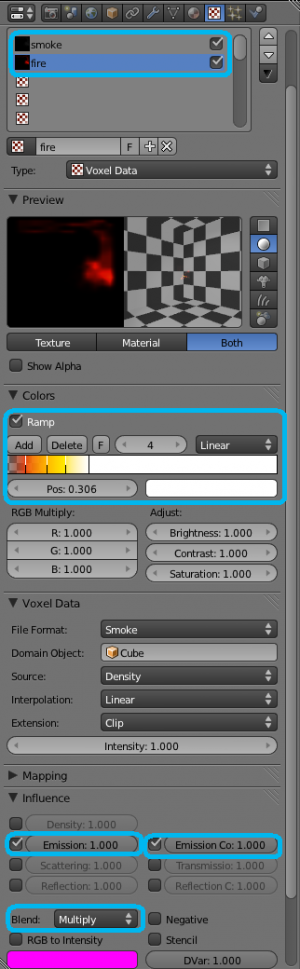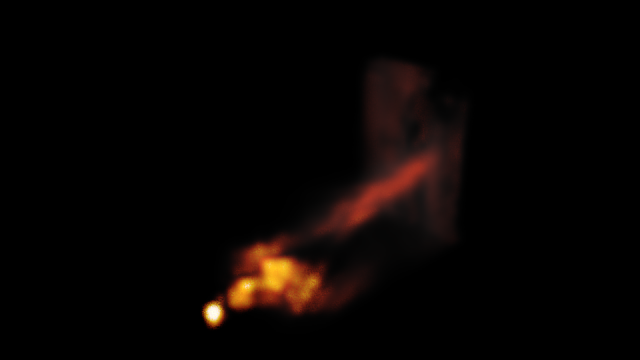Doc:2.6/Manual/Physics/Smoke/Material
Page status (reviewing guidelines)
Page reviewed and in good shape |
Smoke Material
Create the Material
Simulating the smoke is easy, however rendering it is not.
Rendering at this point will result in just the big cube (Image, F12) or in a crash (Animation, CtrlF12).
The material must be a volumetric material with a Density of 0, and a high Density Scale.
The first issue can easily be fixed by working on the material and texture of the domain cube. Smoke requires a complex material to render correctly. Select the big cube and go to the material tab. There change the material to 'Volume' and set the density to 0. If you set the density to values bigger than 0 the domain cube will be filled with the volume material. The other settings will affect the smoke, though. We'll cover those later.
Add the Texture
In addition, Smoke requires its own texture. Blender 2.5 has a new texture just for rendering smoke called Voxel Data. You must remember to set the domain object and change the influence.
Go to the texture tab and change the type to 'Voxel Data'. Under the Voxel Data-Settings set the domain object to our domain cube (it should be listed just as 'Cube' since we are using Blender's default cube. Under Influence check 'Density' and leave it at 1.000 (Emission should be automatically checked, too). Now you should be able to render single frames. You can choose to color your smoke as well, by turning "Emmision Color" back on.
| To see the smoke more clearly | |
| Under the world tab, chose a very dark color for the horizon. |
Extending the Smoke Simulator: Fire!
You can also turn your smoke into fire with another texture! To make fire, turn up the Emmision Value in the Materials panel.
Then, add another texture (Keep the old texture or the smoke won't show). Give it a fiery color ramp- which colors based on the alpha, and change the influence to emmision and emmision color. Change the blend to Multiply.