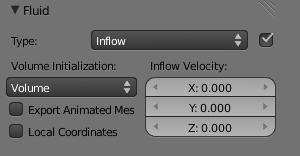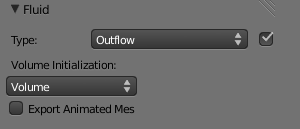Doc:2.6/Manual/Physics/Fluid/Volume
< Doc:2.6 | Manual | Physics | Fluid
2014年5月8日 (木) 22:54時点におけるwiki>Drakecaimanによる版 (→Controlling the fluid volume: Fixed grammar)
Controlling the fluid volume
To control the volume of the fluid simulation, you can set objects in the scene to add or absorb fluid within the Fluid Domain.
Inflow
This object will put fluid into the simulation, like a water tap.
テンプレート:Doc:2.6/Manual/Physics/Fluid/volume init
- Inflow velocity
- Speed of the fluid that is created inside of the object.
- Local Coords/Enable
- Use local coordinates for the inflow. This is useful if the inflow object is moving or rotating, as the inflow stream will follow/copy that motion. If disabled, the inflow location and direction do not change.
テンプレート:Doc:2.6/Manual/Physics/Fluid/animated mesh export
Outflow
Any fluid that enters the region of this object will be deleted (think of a drain or a black hole). This can be useful in combination with an inflow to prevent the whole domain from filling up. When enabled, this is like a tornado (waterspout) or “wet vac” vacuum cleaner, and the part where the fluid disappears will follow the object as it moves around.
テンプレート:Doc:2.6/Manual/Physics/Fluid/volume init