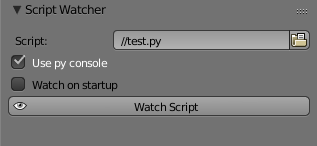Extensions:2.6/Py/Scripts/Development/Script Watcher
< Extensions:2.6 | Py | Scripts | Development
2015年10月8日 (木) 07:22時点におけるwiki>Wisaacによる版 (→How to use: Fix styling issue with example image.)
| UI location | Properties > Scene > Script Watcher | ||
|---|---|---|---|
| Version | 0.6 | Author(s) | Isaac Weaver |
| Blender | 2.75 | License | GPL |
| Category | Development | ||
| File name | script_watcher.py |
|---|---|
| Current version download | https://raw.githubusercontent.com/wisaac407/blender-script-watcher/v0.6/script_watcher.py |
| Warning | Still in beta stage. |
|---|---|
| Links | http://blenderartists.org/forum/showthread.php?381368-Addon-Script-Watcher |
How to use
Navigate to Properties » Scene » Script Watcher And input the path to the script you want to watch and press Watch Script
To stop watching a script, simply press Stop Watching If you wan't to force reload the script press Reload
| Multi-File Projects | |
| For multi-file projects, simply input the main __init__.py file of your project. |
Options
Use py console
Print the script output to blenders builtin python console.
Watch on startup
When selected, the current script will be ran on startup (if the file was saved while script watcher was running).
Debug mode
Debug mode can be enabled on individual consoles. While in debug mode you have access to all the script variables form the python console.
in progress  30%
30%
Needs more details, maybe some images or examples.
- Back to Extensions:2.6/Py/Scripts