Extensions:2.4/Py/Nodes/Cookbook/Color
< Extensions:2.4 | Py | Nodes | Cookbook
2010年5月27日 (木) 02:15時点におけるwiki>Mindrones botによる版 (Bot: Fixing redirects)
目次
[非表示]Ideas
- Add your idea here.
Recipes
Average
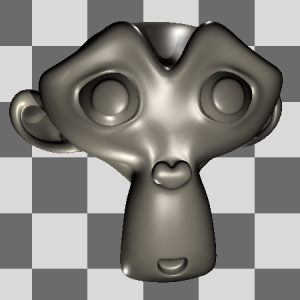
Example output of average node.[.blend]
This script just produces an average of provided colors. Note that you can tweak the amount of inputs by just changing the value of AMOUNT_OF_INPUTS.
from Blender import Node
AMOUNT_OF_INPUTS = 4 # when tweaking, make sure this is >=1
class AverageNode(Node.Scripted):
def __init__(self, sockets):
cols = []
for i in range(1, AMOUNT_OF_INPUTS+1):
col_name = 'col' + str(i)
col = Node.Socket(col_name, val=4*[1.0])
cols.append(col)
sockets.input = cols
sockets.output = [cols[0],]
def __call__(self):
rgba = 4*[0.0]
for i, color in enumerate(rgba):
sum = 0.0
for j in range(AMOUNT_OF_INPUTS):
sum += self.input[j][i]
rgba[i] = sum / AMOUNT_OF_INPUTS
self.output.col1 = rgba
__node__ = AverageNode
Boolean

Example output of boolean node.[.blend]
This script provides various boolean operations. The operations provided are AND, OR and XOR (exclusive OR). Use mode input to define which operation to use. Operation value mappings can be seen in the beginning of the script.
from Blender import Node
AND = 0
OR = 1
XOR = 2
def avg(*args):
amount = 0
sum = 0.0
list_len = len(args[0]) # should get min of lists here
for i in range(len(args)):
for j in range(list_len):
sum += args[i][j]
amount += list_len
if amount:
return sum / amount
class BooleanNode(Node.Scripted):
def __init__(self, sockets):
mode = Node.Socket('Mode', val=0.0, min=0.0, max=2.0)
threshold = Node.Socket('Threshold', val=0.5, min=0.0, max=1.0)
col1 = Node.Socket('Color1', val = 4*[1.0])
col2 = Node.Socket('Color2', val = 4*[1.0])
col = Node.Socket('Color', val = 4*[1.0])
sockets.input = [mode, threshold, col1, col2]
sockets.output = [col]
def __call__(self):
mode = int(self.input.Mode + .5)
threshold = self.input.Threshold
color1, color2 = self.input.Color1, self.input.Color2
color1_ok, color2_ok = False, False
set_output = False
if avg(color1) > threshold:
color1_ok = True
if avg(color2) > threshold:
color2_ok = True
if mode == AND:
if color1_ok and color2_ok:
set_output = True
elif mode == OR:
if color1_ok or color2_ok:
set_output = True
elif mode == XOR:
if color1_ok ^ color2_ok:
set_output = True
color = 4 * [0.0]
if set_output:
for i in range(4):
color[i] = (color1[i] + color2[i]) / 2
self.output.Color = color
__node__ = BooleanNode
Color randomizer

Example output of randomizer node.[.blend]
This script just randomizes the color. This is practically the same script as the one seen in the API.
from Blender import Node
from Blender.Noise import random
class RandomNode(Node.Scripted):
def __init__(self, sockets):
col = Node.Socket('Color', val = 4*[1.0])
sockets.input = [col]
sockets.output = [col]
def __call__(self):
self.output.Color = map(lambda x: x * random(), self.input.Color)
__node__ = RandomNode
Eight parts

Example output of eight parts node.[.blend]
This script paints the eight segments of vector space in given colors.
from Blender import Node
class EightPartNode(Node.Scripted):
def __init__(self, sockets):
vector = Node.Socket('Vector', val = 3*[1.0])
colors = []
for i in range(1, 9):
colors.append(Node.Socket('col' + str(i), val = 4*[1.0]))
sockets.input = [vector] + colors
sockets.output = [Node.Socket('col', val = 4*[1.0])]
def __call__(self):
tex_coords = self.input.Vector
if tex_coords[0] > 0.0:
if tex_coords[1] > 0.0:
if tex_coords[2] > 0.0:
self.output.col = self.input.col1
else:
self.output.col = self.input.col2
else:
if tex_coords[2] > 0.0:
self.output.col = self.input.col3
else:
self.output.col = self.input.col4
else:
if tex_coords[1] > 0.0:
if tex_coords[2] > 0.0:
self.output.col = self.input.col5
else:
self.output.col = self.input.col6
else:
if tex_coords[2] > 0.0:
self.output.col = self.input.col7
else:
self.output.col = self.input.col8
__node__ = EightPartNode
Invert color
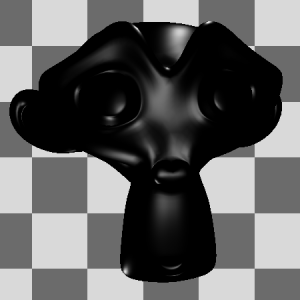
Example output of invert color node.[.blend]
This script inverts the given color. Basically this is just a reimplementation of the invert node provided with Blender.
from Blender import Node
class InvertNode(Node.Scripted):
def __init__(self, sockets):
sockets.input = [Node.Socket('Color', val = 4*[1.0])]
sockets.output = [Node.Socket('Color', val = 4*[1.0])]
def __call__(self):
self.output.Color = map(lambda x: 1.0 - x, self.input.Color)
__node__ = InvertNode