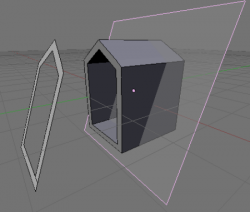Extensions:2.4/Py/Scripts/System/CrossSection
< Extensions:2.4 | Py | Scripts | System
2010年11月26日 (金) 20:11時点におけるwiki>Mindrones botによる版 (Robot: Automated text replacement (-GPL: GNU General Public License +GPL))
| UI location | Group: Object | ||
|---|---|---|---|
| Version | 0.1.4 2008-09-22 | Author(s) | Yorik, alxarch |
| Blender | 2.46 and up | License | GPL |
| File name | CrossSection.py |
|---|---|
| Current version download | http://yorik.orgfree.com/scripts/CrossSection.py |
| Links | http://yorik.orgfree.com/scripts.html (Detailed documentation can be found here) |
|---|
Introduction
Cross Section
This Script creates a cross section of selected meshes:
- Create a couple of meshes that you will want to cut
- Create a plane, passing through them. It will be your cutting plane. It can be any object, but it must have only one face.
- Select the meshes, then, with shift, select the plane. The meshes will still be selected, and the plane will be active.
- Run the script
- Voilà! the meshes are cut at their intersection with the plane, and a new object is created containing the section. (In this image, I moved the section away for clarity)
Known issues
- You must have been in Vertex or Edge mode when you apply the script. If you have been in Face mode, the script won't be able to fill the section.
- You will get wrong results if some edges are coplanar with the cutting plane. Try moving the plane a little bit so no edge are directly on it.
Credits
Thanks go to:
- Campbell Barton, for initial rough of this script
Support
- Python & Plugins forum at Blender Artists.