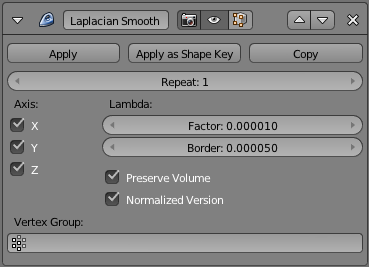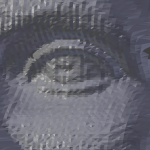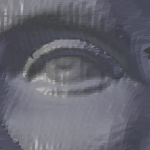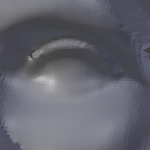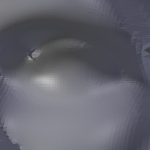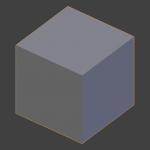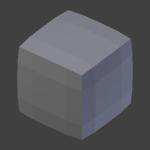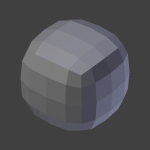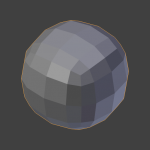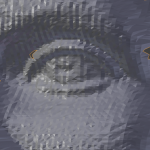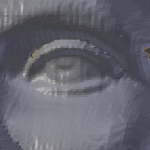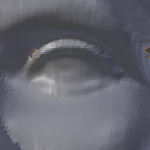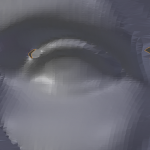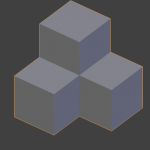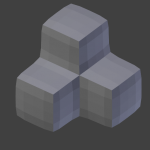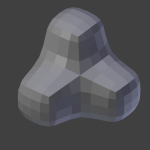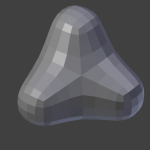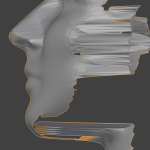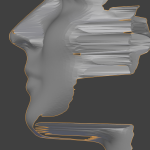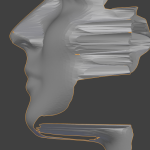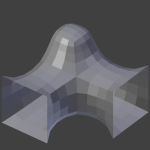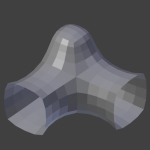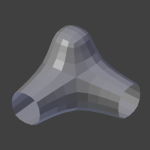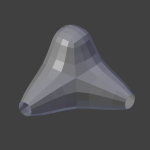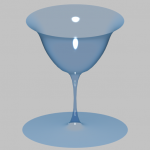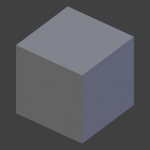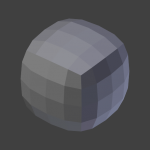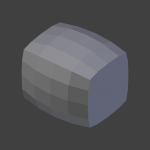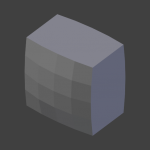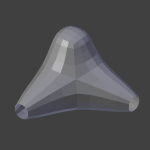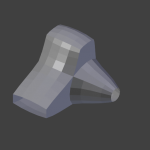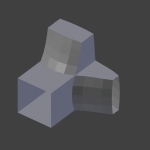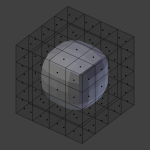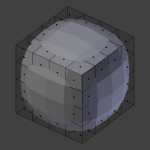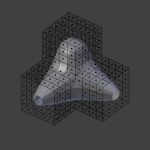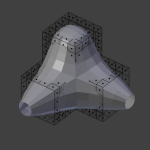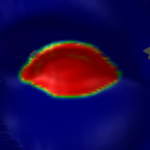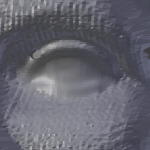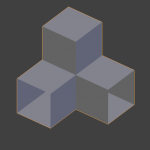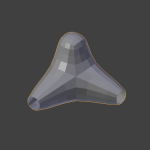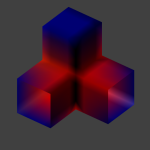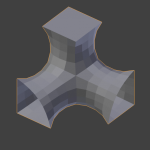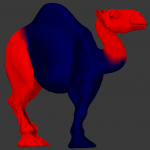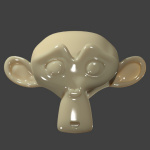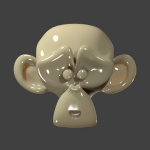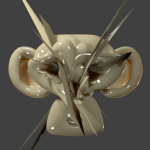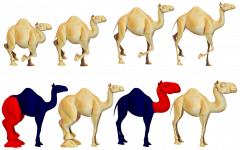利用者:Apinzonf/Doc:2.6/Manual/Modifiers/Deform/Laplacian Smooth Shape Enhanced
目次
[非表示]Laplacian Smooth and Shape Enhanced Modifier
Mode: Any mode
Panel: Modifiers
Description
The Laplacian Smooth and Shape Enhanced modifier allows you to reduce noise on a mesh's surface with minimal changes to its shape and, exaggerates a shape using a Laplacian smoothing modifier in the reverse direction using a single parameter <math> factor </math>, that supports negative and positive values: negative for enhancement and positive for smoothing.
The Shape enhanced method exaggerates a shape using a Laplacian smoothing operator in the reverse direction.
The Laplacian Smooth is useful for objects that have been reconstructed from the real world, containing undesirable noise. A mesh smoothing tool removes noise while still preserving desirable geometry as well as the shape of the original model.
The Laplacian Smooth and Shape Enhanced modifier is based on a curvature flow Laplace Beltrami operator in a diffusion equation.
The Catmull-Clark subdivision surfaces together with Shape Enhancement can easily generate families of shapes by changing a single parameter.
Options
- Repeat
- Repetitions allow you to run the Laplacian smoothing and Shape Enhancement multiple times. Each repetition causes the flow curvature of the mesh to be recalculated again, and as a result it removes more noise at every new iteration in Laplacian smoothing cases (positive factor) using a small Factor < 1.0. In Shape Enhancement case (negative Factor) multiple iterations can magnify the noise.
- Repeat: 0 Disables the modifier and no repetition is made.
- Repeat: 1 to 200 Number of repetitions to be done by the modifier. Be careful with larger vertex numbers, because it will take a lot of time to execute all iterations.
- Lambda factor
- The Lambda factor ranges from -1000.0 to 1000.0, this factor controls the amount of displacement of every vertex along the curvature flow.
- Lambda factor: -1000.0 to 0.0 Using a Lambda factor you can enhancement the shape preserving desirable geometry.
- Lambda factor: 0.0 Disables the modifier and no smoothing or enhancing is done.
- Lambda factor: 0.0 to 5.0 Using a small Lambda factor you can remove noise from the shape without affecting desirable geometry.
- Lambda factor: 5.0 to 1000.0 Using a large Lambda factor you get smoothed versions of the shape at the cost of losing fine geometry details.
- Lambda border
- The Lambda border ranges from -1000.0 to 1000.0 . Borders are treated differently. There is no way to calculate the curvature flow on them. For this reason the Lambda factor just smooths or enhance them.
- Lambda border: -1000.0 to 0.0 Enhance the borders.
- Lambda border: 0.0 Disables the modifier and no smooth on the borders is done.
- Lambda border: 0.0 to 10.0 Smooths the borders.
- Lambda border: 10.0 to 1000.0 Collapses the borders in a small circle.
- X, Y, Z
- Toggle buttons to enable/disable hard constraints in the X, Y and/or Z axis directions.
- Preserve Volume
- The smoothing process can produce shrinkage. That is significant for large Lambda factor or large Repeat values, to reduce that effect you can use this option.
- Vertex Group
- A vertex group name, to constrain the effect to a group of vertices only. Allows for selective, realtime smoothing or enhancing, by painting vertex weights.
- Normalized Version
- The modifier have two versions, the normalized version that not depend on face size, and the other that is dependent from the face size. Be careful with the size-dependent version of the face, which can produce peaks.
Hints
Meshes with a great number of vertices more than ten thousand 10000, may take several minutes for processing, you can use small portions of the mesh for testing before executing the modifier on the entire model.
Examples
See Also