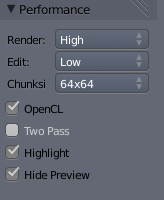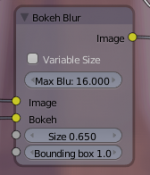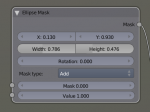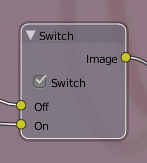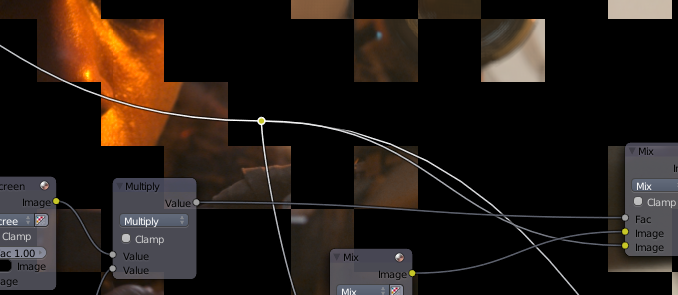Dev:Ref/Release Notes/2.64/Compositing Nodes
目次
Blender 2.64: Compositing Nodes
Tile Based
Tiles compositor is the new free open source compositor backend. Compositing is used to combine visual elements from separate sources; to create the illusion that all these elements are part of the same scene.
- Feature: Node based compositor
- Node based composting is used in the most powerful compositors. It is flexible, easy to work with and can handle very complex setups. All tasks that a compositor can handle are implemented in nodes. these nodes can be connected to each other making a network.
- Feature: Tile based execution system
- There are two reasons to use a tile based system.
Memory: when going to large images (4k) will take 128 MB in memory for a single layer. In a normal case multiple layers and multiple images are used, making memory a problem. In a tiled based system only the part of the image that is being used will be loaded into memory.
Time: In complex setups only part of images will end up in the result. When applying a time consuming blur to the image other systems calculate the blur for the whole image. In our system the blur will only be applied to the part that will end up in the result, saving a lot of calculation time.
- Feature: Tile prioritization
- The system will try to give feedback to the user as soon as possible. The system determines what part of the result first should be made visible to the user. It then executes all tiles that are needed to calculate that part. Before starting other calculation the final part will be displayed to the user, resulting in very fast feedback.
- Feature: Performance panel
- In the sidebar of the compositor there is a performance panel located.
This panel help you to tweak the performance of the compositor.
- Quality setting during rendering
- Quality setting during editing
- Size of the chunks/tile; smaller has more overhead.
- Use OpenCL where possible. (it uses all available GPU devices)
- Two Pass; first calculate fast nodes, afterwards add the slow nodes to the composite
- Highlight; see where the compositor back-end is working at
- Hide Preview; hide preview of all new added nodes.
Known performance issues:
- The vector blur does not utilize the new architecture and can block the performance.
- Buffering of intermediate results have been disabled.
OpenCL
Modern computers have CPU’s with many cores, and very powerfull GPU’s. Some calculations are better performing on CPU, others on GPU. The system calculates a tile on the best available device for calculations that needs to be done. If you don’t have an OpenCL capable system, don’t worry. It will automatically fallback to normal render on the CPU.
It has been tested on
- AMD/ATI (single and dual card configurations)
- Intel GFX (only tested in a single card configuration)
- NVidia (single and dual card configurations)
Nodes that support OpenCL:
- Bokeh Blur
- Defocus
- Dilate/Erode (Type: Distance)
- Directional Blur
New Nodes
There are also a lot of new nodes and enhancements to existing nodes.
Bokeh Image
With the Bokeh Image node you can generate a reference image for blurs. Options:
- Number of flaps
- Angle of the flaps
- Rounding
- Catadiotric lens
- Lens shift
Bokeh Blur
A bokeh blur is a new blur node. It is a very accurate blur and together with the Bokeh Image can make some awesome shots.
Box Mask
Add a box into the compositor and have the freedom to position and rotate it where you want. It shows the location on the backdrop. Be aware that the node needs to be attached to other nodes before you can see it.
Ellipse Mask
Add an ellipse to your composite and position it where you want it. It shows the location on the backdrop. Be aware that the node needs to be attached to other nodes before you can see it.
Color Correction
Color correction is a node with a lot of handles to tweak the colors of an image.
Reroute
Does your node setup look like spaghetti? With the reroute node you can make it neat again. There is a shortcut (SHIFT-mouse click drag over a noodle) to insert a reroute node.
Switch
In some cases a part of the node setup is not useful for every frame. with this node you can deactivate/activate that part of the node setup by animating the switch.
Enhancements
- The Mix colors and math node have a clamp options.
- More options in the dilate/erode node
Thanks for Your Support
The new tile based compositor was crowdfunded. A huge thanks to the community!
____`|`| | | ..' | | | |______ . | | | | ..' | | |_______ |___________ .... merge to TRUNK!
Developers:
- Monique Dewanchand
- Jeroen Bakker
- Dalai Felinto
- Lukas Tönne
And a huge thanks to Campbell Barton for optimizations and enhancements
Review:
- Brecht van Lommel
Testers:
- Nate Wiebe
- Wolfgang Faehnle
- Carlo Andreacchio
- Daniel Salazar
- Artur Mag
- Christian Krupa
- Francesco Siddi
- Dan McGrath
- Bassam Kurdali
But mostly by the community: Gold:
- Joshua Faulkner
- Michael Tiemann
- Francesco Paglia
- Blender Guru
- Blender Developers Fund
Silver:
- Pablo Vazquez
- Joel Heethaar
- Amrein Olivier
- Ilias Karasavvidis
- Thomas Kumlehn
- Sebastian Koenig
- Hannu Hoffrén
- Benjamin Dansie
- Fred M'ule
- Michel Vilain
- Bradley Cathey
- Gianmichele Mariani
- Gottfried Hofmann
- Bjørnar Frøyse
- Valentijn Bruning
- Paul Holmes
- Clemens Rudolph
- Juris Graphix
- David Strebel
- Ronan Zeegers
- François Tarlier
- Felipe Andres Esquivel Reed
- Olaf Beckman
- Jesus Alberto Olmos Linares
- Kajimba
- Maria Figueiredo
- Alexandr Galperin
- Francesco Siddi
- Julio Iglesias Lopez
- Kjartan Tysdal
- Thomas Torfs
- Film Works
- Teruyuki Nakamura
- Roger Luethi
- Benoit Bolsee
- Stefan Abrahamsen
- Andreas Mattijat
- Xavier Bouchoux
- Blender 3D Graphics and Animation
- Henk Vostermans
- Daniel Blanco Delgado
- BlenderDay/2011
- Bradley Cathey
- Matthieu Dupont de Dinechin
- Gianmichele Mariani
- Jérôme Scaillet
Bronze (Ivo Grigull, Dylan Urquidi, Philippe Derungs, Phil Beauchamp, Bruce Parrott, Mathieu Quiblier, Daniel Martinez, Leandro Inocencio, Lluc Romaní Brasó, Jonathan Williamson, Michael Ehlen, Karlis Stigis, Dreamsteep, Martin Lindelöf, Filippo Saracino, Douwe van der Veen, Olli Äkräs, Bruno D'Arcangeli, Francisco Sedrez Warmling, Watchmike.ca, peter lener, Matteo Novellino, Martin Kirsch, Austars Schnore, KC Elliott, Massimiliano Puliero, Karl Stein, Wood Design Studios, Omer Khan, Jyrki Kanto, Michał Krupa, Lars Brubaker, Neil Richmond, Adam Kalisz, Robert Garlington, Ian Wilson, Carlo Andreacchio, Jeremias Boos, Robert Holcomb, Gabriel Zöller, Robert Cude, Natibel de Leon, Nathan Turnage, Nicolas Vergnes, Philipp Kleinhenz, Norman Hartig, Louis Kreusel, Christopher Taylor, Giovanni Remondini, Daniel Rentzsch, Nico Partipilo, Thomas Ventresco, Johannes Schwarz, Александр Коротеев, Brendon Harvey, Marcelo G. Malheiros, Marius Giurgi, Richard Burns, Perttu Iso-Metsälä, Steve Bazin, Radoslav Borisov, Yoshiyuki Shida, Julien Guigner, Andrew Hunter, Philipp Oeser, Daniel Thul, Thobias Johansson, Mauro Bonecchi, Georg Piorczynski, Sebastian Michailidis, L M Weedy, Gen X, Stefan Hinze, Nicolò Zubbini, Erik Pusch, Rob Scott, Florian Koch, Charles Razack, Adrian Baker, Oliver Villar Diz, David Revoy, Julio Iglesias Lopez, Coen Spoor, Carlos Folch, Joseph Christie, Victor Hernández García, David Mcsween, James Finnerty, Cory Kruckenberg, Giacomo Graziosi, Olivier Saraja, Lars Brubaker, Eric Hudson, Johannes Schwarz, David Elguea, Marcus Schulderinsky, Karel De Bruijn, Lucas van Wijngaarden, Stefano Ciarrocchi, Mehmet Eribol, Thomas Berglund, Zuofei Song, Dylan Urquidi )